Kakaku.com is a popular Japanese price aggregator website. This means that instead of selling products directly on its website, it helps you to compare the prices of the same item from different sites. This often will allow you to get the best deals on many items, including electronic devices, clothes and more! Kakaku.com offers very detailed price comparisons so you can easily compare products and find the cheapest price.
How To Use Kakaku.com
Step 1: Click here to go to Kakaku.com. To make it easier for you to understand the website, we recommend that you use Google Chrome. This will allow you to navigate the website in English by right-clicking and “Translate to English”. Please note that this translation is auto-generated, and is not 100% accurate.
Step 2: To search for an item, please use the search field at the top of the page. For the best results, we recommend using keywords in Japanese. If you need tips on finding item names in Japanese, you can read our handy guide here.

You can also browse through categories. You will notice that the category names are still in Japanese, even if you translate it to English using Google Chrome. However, as the sub-categories are translated, you should be able to navigate easier. If you are unable to find an item, please feel free to reach out to us! By clicking “Can’t Find” on our website up top, our customer support team will be able to help you.
Step 3: When browsing through products, you will be able to see basic information about the item, such as the price, how many stores are selling it, and other information.
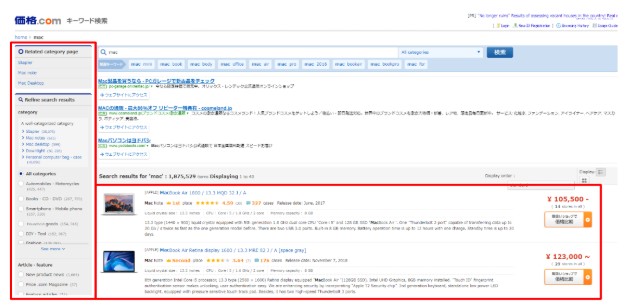
If you need to further filter your results, you can use the sidebar to filter by price range, stores etc.
Step 4: On the product page, the first thing you will see is basic information about the item. For example, you will see the cheapest price. You will also see useful information, like price fluctuations (e.g. whether it was cheaper/more expensive the previous week), product ranking, review ratings and more. You can also read a brief product description.

The important part, though, is when you scroll down.
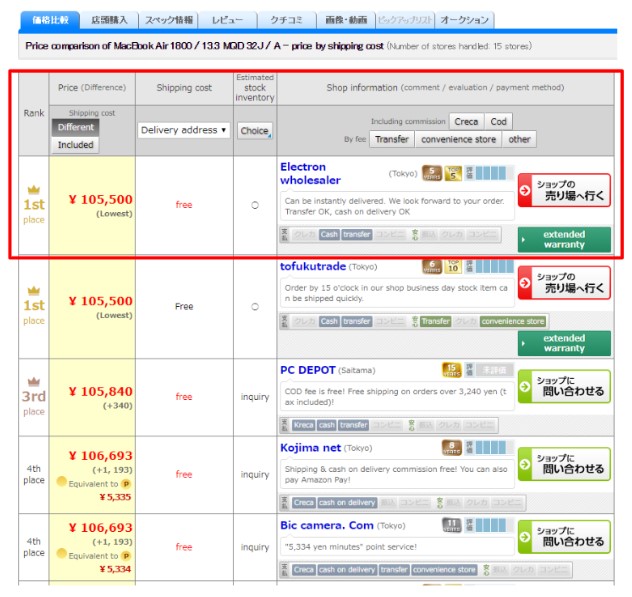
Here, you will see the price comparisons. They are usually ranked, so you can see what Kakaku.com thinks is the best value. You can also see the shipping costs, estimated stock (the o means there is stock, “inquiry” means they might but you will have to contact them). Under “Shop information”, you can see the shop name and where it is located. If you click the blue bar, you can even see if people would buy from the shop again.
You will notice that there are large buttons on the side in different colors. Red buttons mean that the item is available. Green buttons mean that you can inquire about the item. Blue buttons (not pictured above) is for preorder items and indicates that a preorder can be made. Once you’ve determined that the item is available (or would like us to check), please click on one of these buttons, where you will be redirected to the shop’s item page.
Step 5: Once you are satisfied and want to buy, it is time for us to help you! There are 3 ways that you can add the item to your ZenMarket cart. On any ZenMarket page, you can easily copy and paste the URL of your item into the search bar. You can also click the + button next to the “My Account” button next to the search bar. Lastly, if you go to this page, you will see a giant “+ Add Item URL to Shopping Cart” link.
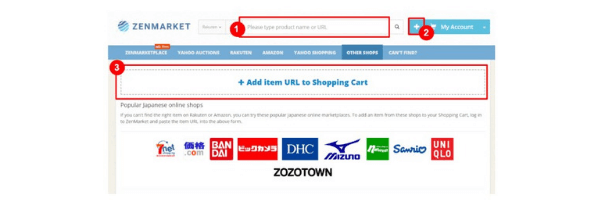
Still Need Help?
If you have questions about using our service, please read our “How To Use ZenMarket” tutorial here. You can also reach out to us on our social media channels linked below, or our Contact page.

About ZenMarket Japan
Most Japanese online retailers don’t ship internationally, but we solve this problem. We buy, consolidate and ship Japanese goods to your address. Our goal is to make buying Japanese goods online as smooth as possible. We have integrated the biggest Japanese online shopping websites: Rakuten, Amazon, and JDirectItems Auction. You can also make purchases from any other Japanese online shop or auction with us. Just add an item URL from the desired product page to the cart and place the order.
Follow us on our Social Media


