Finding Japanese products online can be difficult if you can’t write in Japanese, but there are ways to find all those high-quality rare items you want from Japan without knowing the language. Here are some of the tools that can make your Japanese online shopping life a lot easier.
1. Getting the original title from Wikipedia
Wikipedia is amazing for translating the titles of movies, anime series, dorama, manga and all sorts of famous Japanese media. First, do a Google search for the media you’re trying to find items for. For example, “My Hero Academia” and "wiki." Then, click on the Wikipedia result.
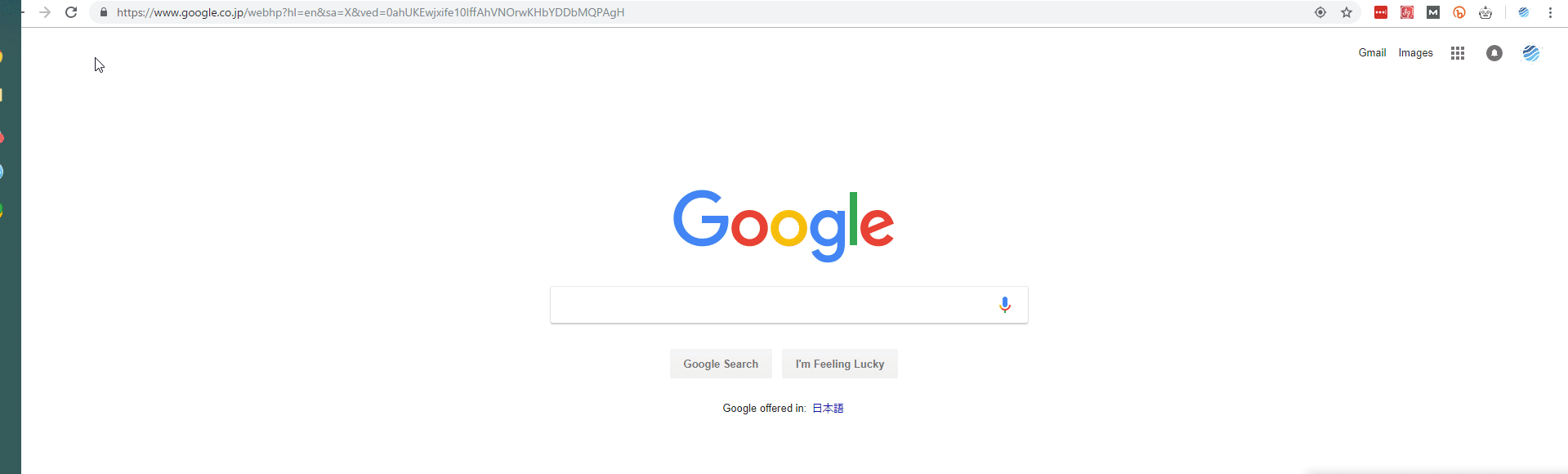
In their Wikipedia page, you will find the original title written in Japanese.
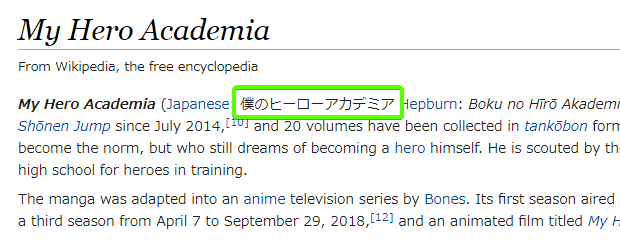
All you need to do is copy this title into your ZenMarket search bar (or the search bar of Japanese stores) to find items related to this series in JDirectItems Auction, Rakuten Japan and others.
2. Find item names in Japanese with Google Translate
Of course, searching for the original title in Japanese alone won’t do much for you if you wish to find a specific type of product, for example, a clear file of a Japanese manga or if you're just looking for “Japanese sneakers.” In those cases, Google Translate will be better. Head over to Google Translate and set your language pairs (English-Japanese). Then copy and paste the result of your translation in the ZenMarket search bar (you may combine it with the name of the series or movie you like!).
3. Getting more results in Japanese with Google Reverse Image Search
Sometimes all you have is a picture. In those cases, a reverse image search will bring you results immediately. Head over to Google Image Search and upload the image of the Japanese item you wish to buy.
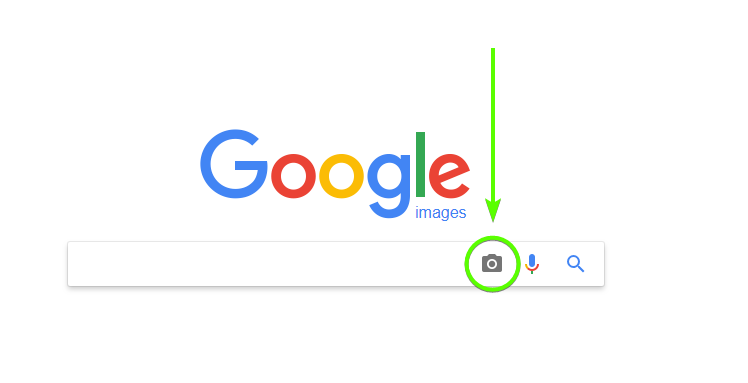
The results page might look something like this.
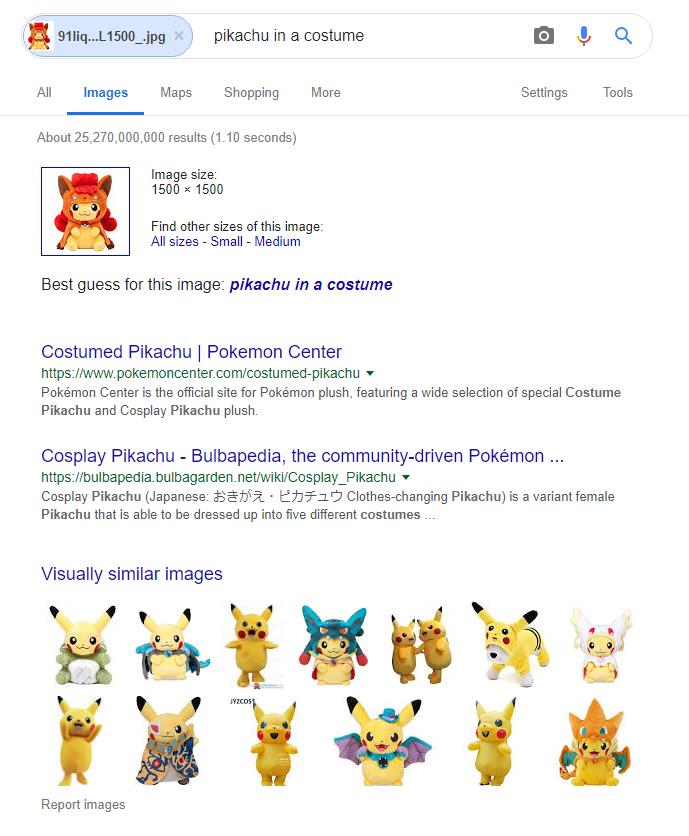
This alone will not find you the Japanese listing page for this item. For that, you’ll need to copy and paste the word 購入 (“purchase” in Japanese) in the search field. This will find you all web pages that include this image and the word “purchase” in Japanese.
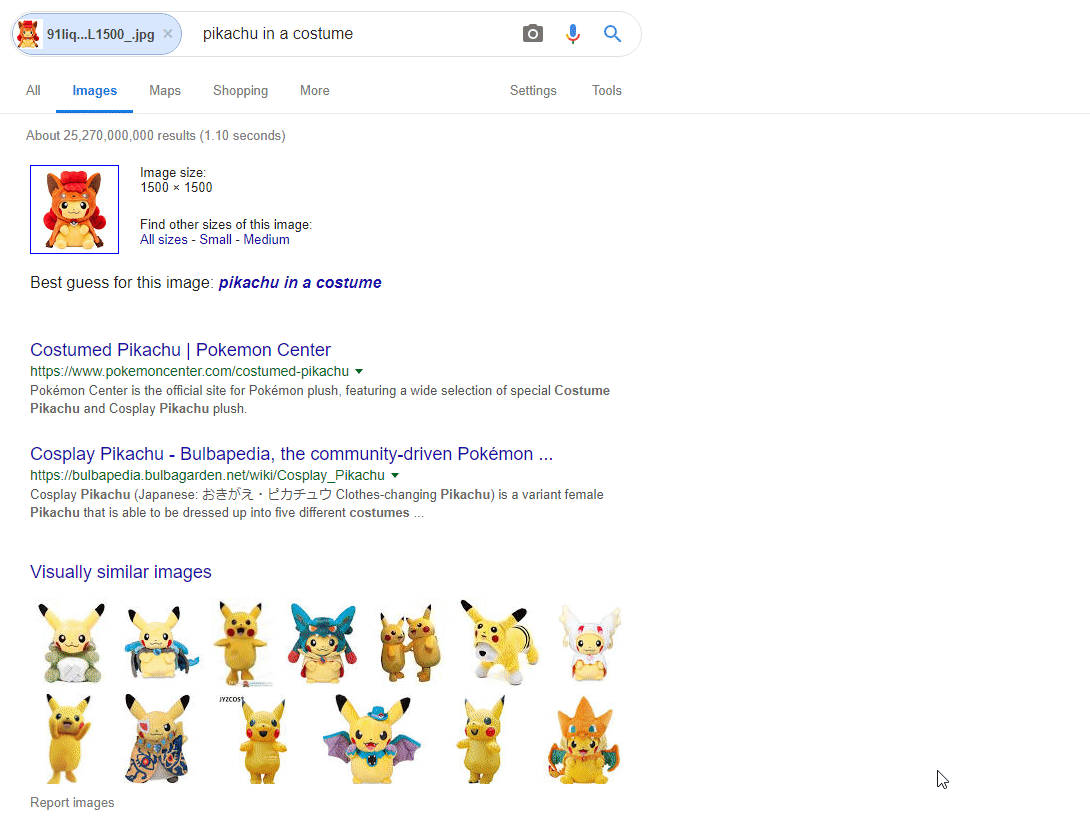
4. Find Japanese listings using Kakaku.com
Kakaku.com is a website for comparison shopping. It will compare the availability and prices of a few different Japanese shops and show you the links.
Then, you just have to copy and paste the official name of the item you want (you might already have it figured out thanks to the tools above!) and choose!

Then all you need to do is copy and paste the link to that listing page into your ZenMarket search bar to add it to your cart. (Our operators will check it as soon as possible so that you can purchase it through our website)
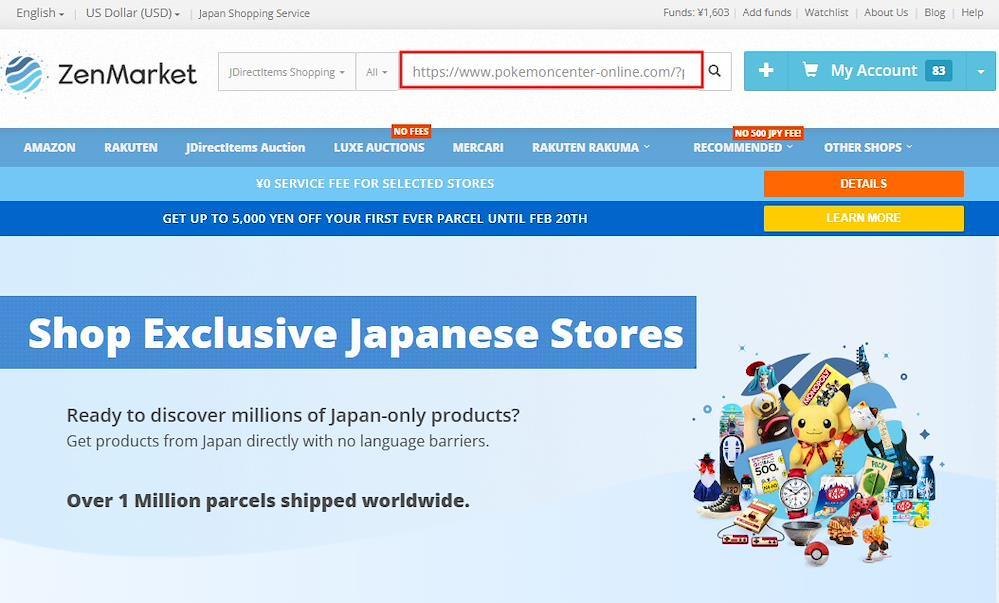
5. Ask our helpful staff to find your items from Japanese stores
If no matter what you do, you just can’t seem to find the item you want to buy from Japan, don’t lose hope just yet. Our staff will do their best to help you find your items. Just log into your ZenMarket account and leave a message with information about what it is your looking for. Our Japanese-speaking staff will try their best to find it in online Japanese stores.
Was this post helpful? Please, share it on Social Media with your friends and let us know your opinion.
Happy Shopping!
About ZenMarket Japan
“Most Japanese online retailers don’t ship internationally, but we solve this problem. We buy, consolidate and ship Japanese goods to your address. Our goal is to make buying Japanese goods online as smooth as possible. We have integrated the biggest Japanese online shopping websites: Rakuten, Amazon and JDirectItems Auction. You can also make purchases from any other Japanese online shop or auction with us. Just add an item URL from the desired product page to the cart and place the order.” — From the website about section.
Have you signed up for ZenMarket yet?
ZenMarket is the place to get your hands on goods directly from Japan!
Sign up for FREE now