Universal Studios Japan is a theme park similar to Disneyland. It not only has many great attractions such as roller coasters, but at Universal Studios Japan (USJ) you will be able to immerse yourself in the worlds of famous characters and film franchises such as Despicable Me's Minions, Harry Potter and many more...
A unique feature of USJ is that besides having park areas themed around some of the most famous and beloved movies and their characters such as Jurassic Park, Minions & Harry Potter, there are also attractions based on some legendary Manga/Anime, like Detective Conan, Demon Slayer, and recently, Nintendo!

As much as we'd all love to go on a trip to USJ, a plane ticket, hotel and entry ticket into the park can be quite an expensive orderal. Instead, why not order yourself a part of USJ to keep at home? Universal Studios Japan have tons of exclusive merch and souvenirs that would ordinarily only be available for purchase in the park.
Thanks to ZenMarket, you can now purchase their products directly from USJ's official online store without having to travel all the way to Japan.
Some extremely limited products are released only at USJ, so make sure you check in on them too!
In this article we will talk about how you can buy cute products from Universal Studio Japan (USJ) for yourself!
Step 1: Create an account with ZenMarket
The first thing to do is signup for ZenMarket so we can assist you with placing an order from Universal Studios Japan or any other store in Japan.
Signing up to ZenMarket only takes a minute! You can even sign up using a Google or Facebook account.
Sign up now
Thanks for joining ZenMarket! Now let's move on to the main part.
Step 2: Access and translate the USJ homepage
Please visit Universal Studio Japan homepage here
First you need to translate the original Japanese page into English. Just right-click anywhere on the web page and select "Translate to English" and you're done (Chrome browser uses Google translate for this. Accuracy of automatically translated results may vary).
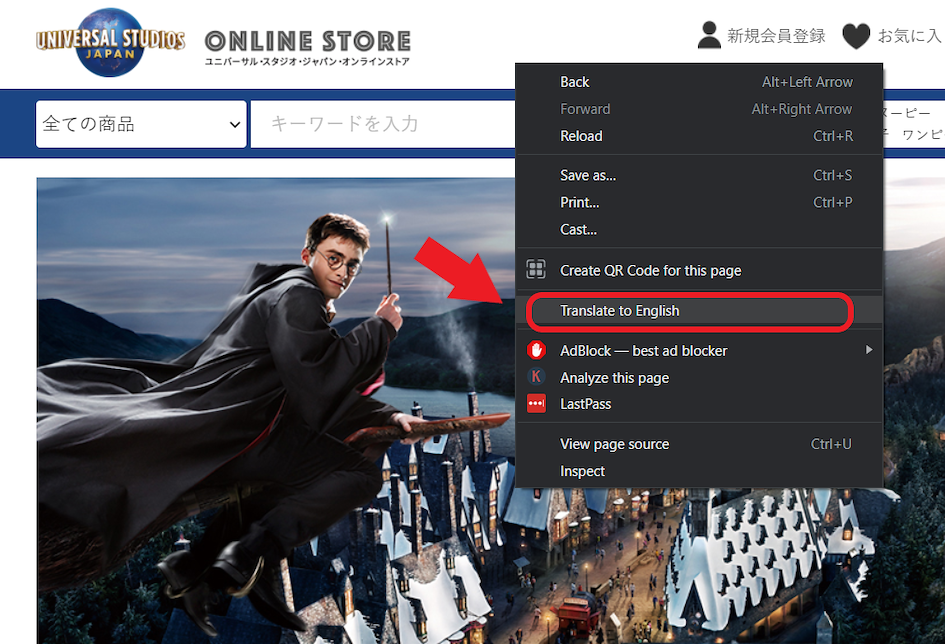
Step 3: Search for products
Scroll down through the Universal Studio Japan homepage and on the left side you will see a list of product categories such as One Piece, Minion, Peanuts, Harry Potter and more (circled in red in the picture below).
Click on the category you are interested in to view related products.
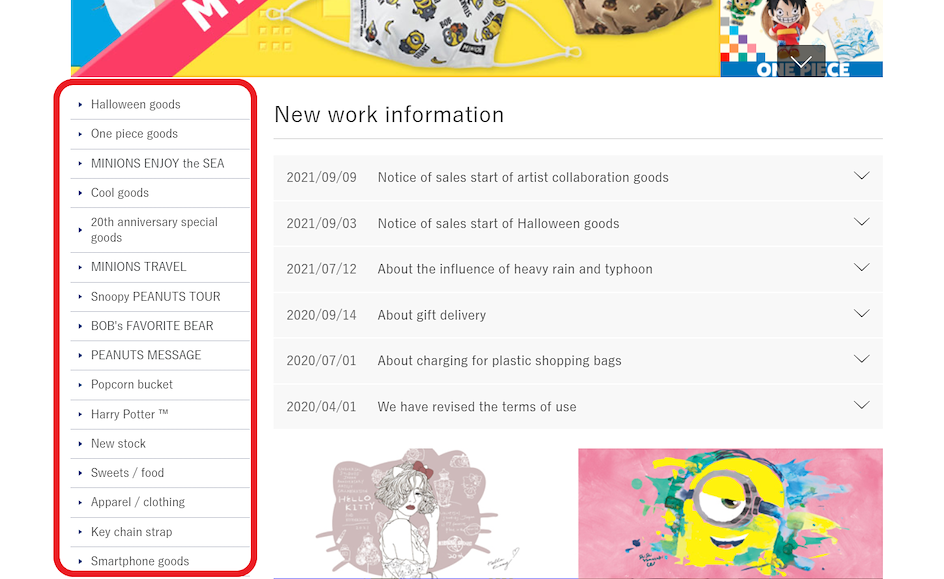
Step 4: Review the product details
Did you find the item you wanted? If so, please read the product information carefully before placing an order with us.
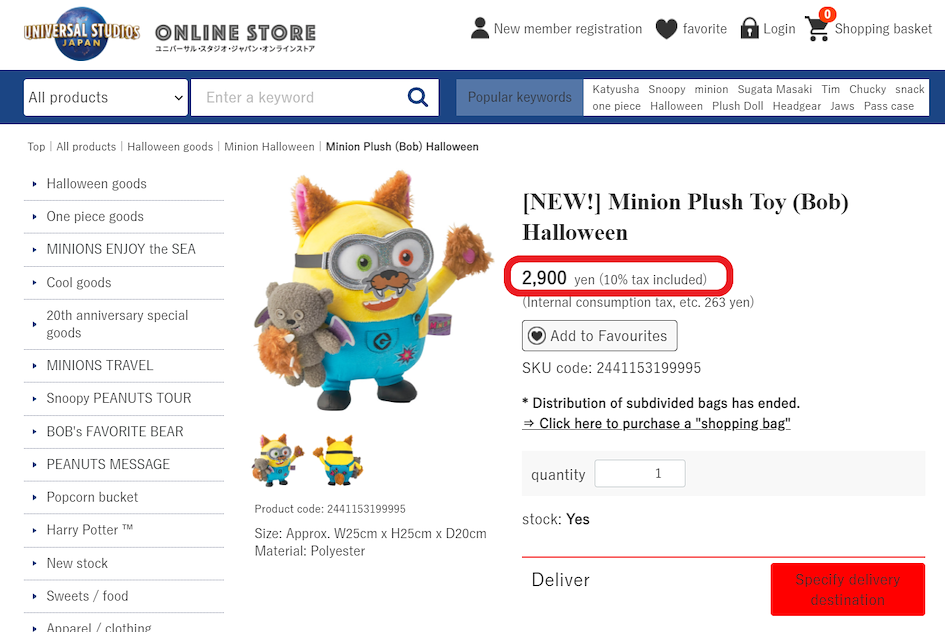
Price: The price of the product is usually listed in Japanese yen, as shown in the image above.
Colors and sizes: If you are buying products with multiple color or size options (like clothing), be sure to memorize the options you need.
Step 5: Copy the product URL link
If the product is what you are after, simply copy the URL of the product page, and you good to go!
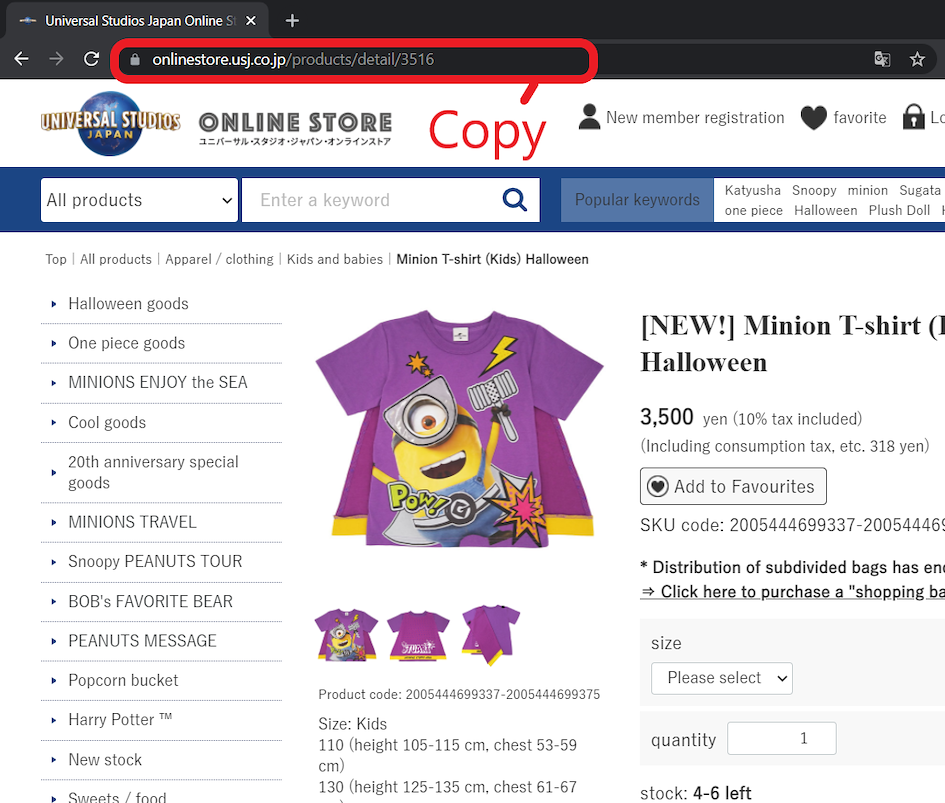
Step 6: Order through ZenMarket
Now it's time to return to the ZenMarket website. To place your order, you just need to paste the URL you copied in the previous step into ZenMarket search bar and then press Enter.
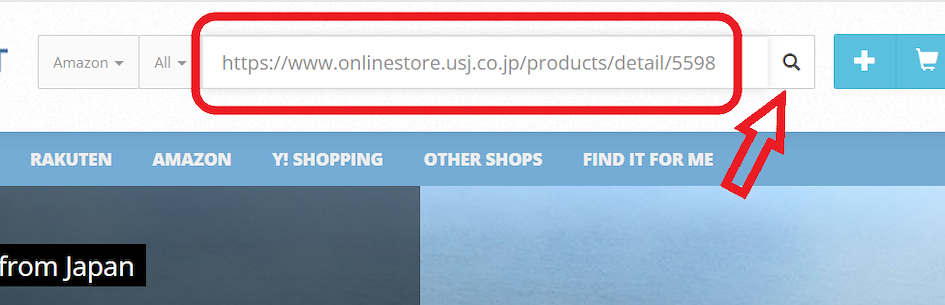
Then a pop-up window will appear allowing you to add comments (if necessary). Please specify:
- Color
- Size
or add any request you have regarding the product details.
After clicking the Add button, the item will be added to your ZenMarket's cart!
Now ZenMarket team will check your order and you will receive a notification shortly.
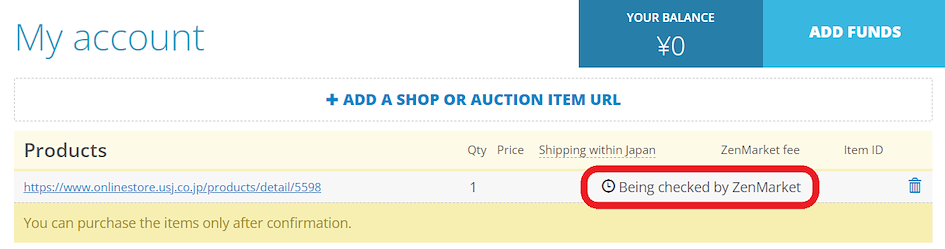
That's it, you can now start shopping at Universal Studio Japan! With this step-by-step guide, even those of you who don't speak Japanese, can now easily buy the product you want.
“I have added the product to the cart, what is the next step?” You can also read our blog on How to buy from any Japanese store through ZenMarket.
Have you signed up for ZenMarket yet?
ZenMarket is the place to get your hands on Universal Studio Japan merchandise directly from Japan!
Sign up for FREE now

