Have you ever wanted to know how to use Bitcoin in Japan or buy Japanese goods with cryptocurrency? Well, ZenMarket now offers users the ability to purchase items from Japan using various popular cryptocurrencies!
You can now use Bitcoin, Ethereum, Litecoin, and more, to buy thousands of different items from Japan and have them delivered worldwide, straight to your front door.
Thanks to CoinGate, adding funds to your ZenMarket account using cryptocurrency is quick and easy. How easy, you ask?
It only takes 3 simple steps to add funds to your account - and who said crypto had to be complex?
Check out below to read our short, but complete, guide on the 3 hassle-free steps to paying with your favourite cryptocurrencies on ZenMarket - 3 steps to paying with Cryptocurrency on ZenMarket.
INDEX
FAQ
Step 1: Select Deposit Amount
Adding cryptocurrency to your ZenMarket account is very simple and easy. You just need to log in as usual and click on Add funds on the top right of the page.
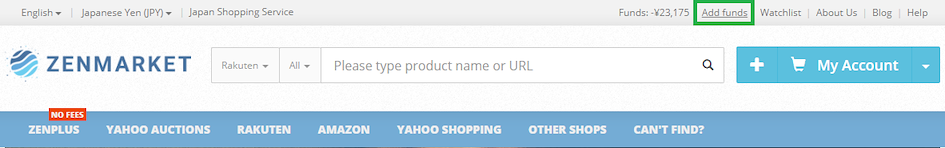
Scroll down and you will see the cryptocurrency option.
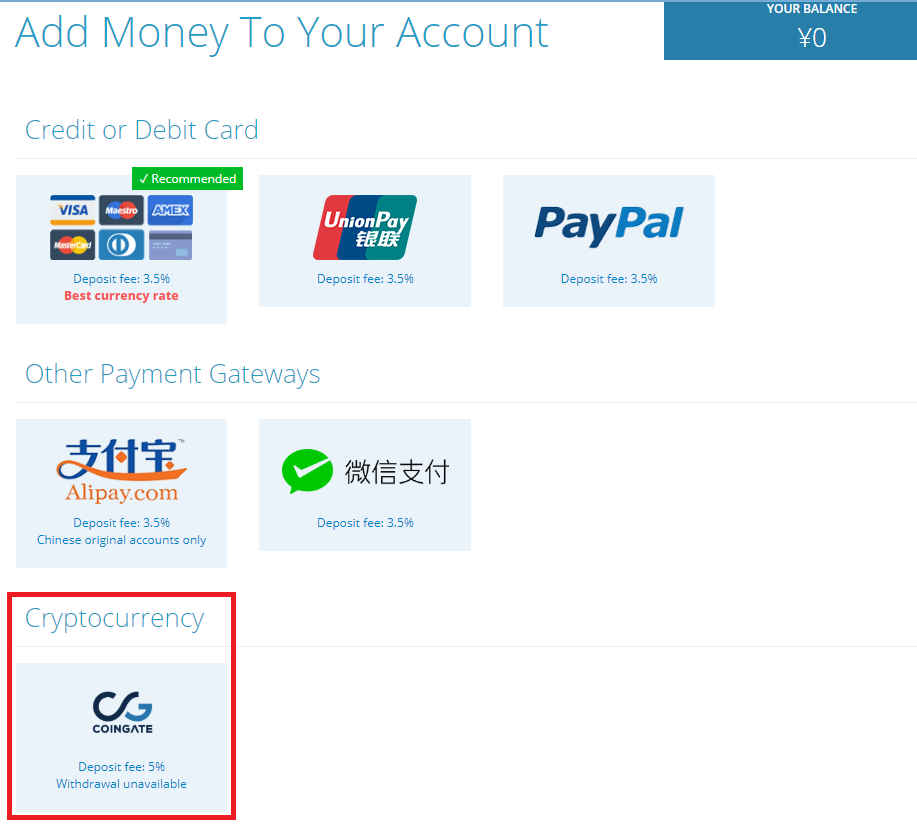
ZenMarket uses Coingate, a popular payment gateway for many cryptocurrencies such as Bitcoin, Ethereum and Litecoin. We currently charge a deposit fee of 5%.
Click on the icon and a pop-up window will appear.
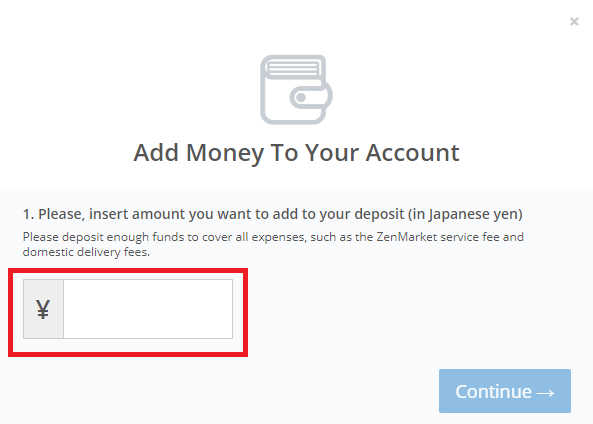
Here you can choose the amount in Japanese Yen you would like to add to your account. On the right-hand side, you will see the Japanese Yen equivalent in BTC by default. You can click on the BTC button to see its value in LTC or ETH.
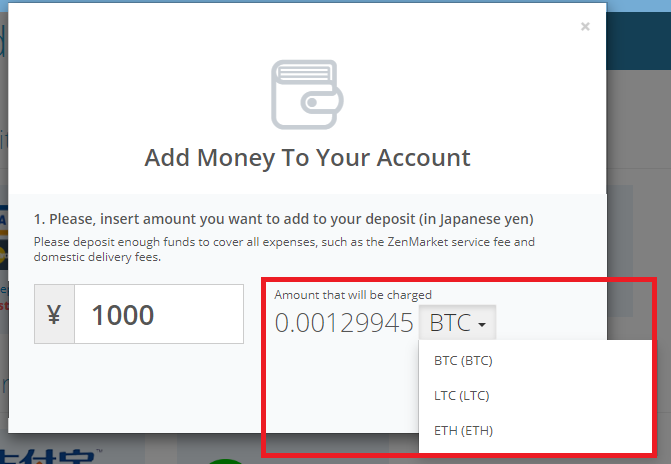
Click on Continue and you will be redirected to Coingate's transaction page.
Step 2: Select Your Payment Currency
On the top of the page, next to Payment for ZenMarket, you will be able to see your email address and you the actual amount needed to be paid in JPY (Japanese Yen). Below that, you will have to select the cryptocurrency you want to use.
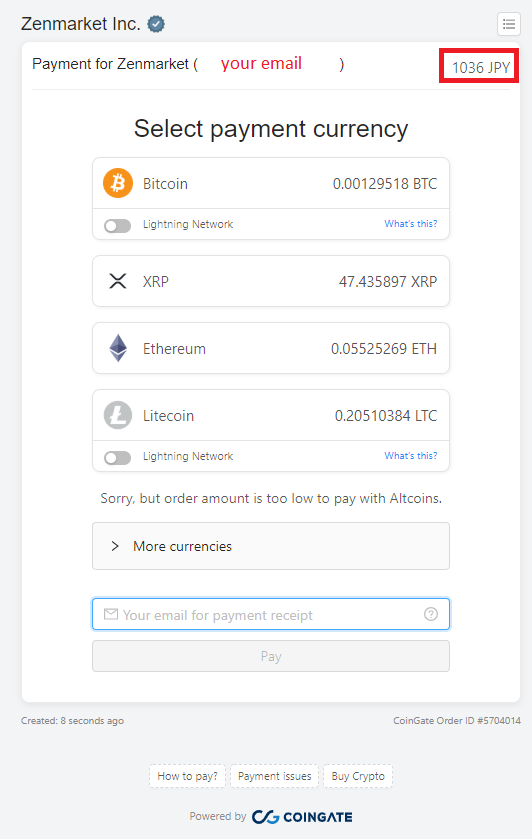
For example, if you choose to select Bitcoin, you will have to enter an email address below (for the invoice), and click on Pay with Bitcoin.
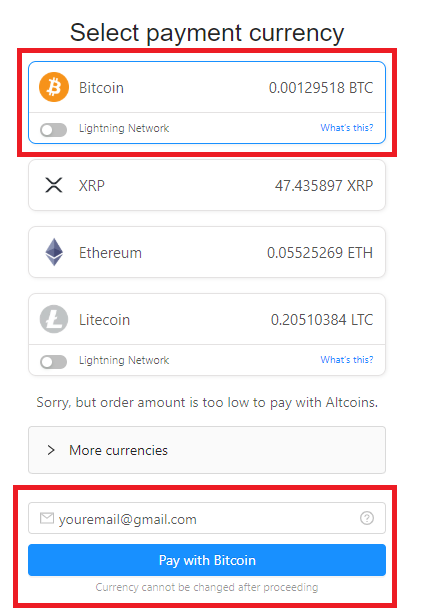
A new window will show and you will see a countdown timer of 20 minutes, giving you plenty of time to make your transaction.
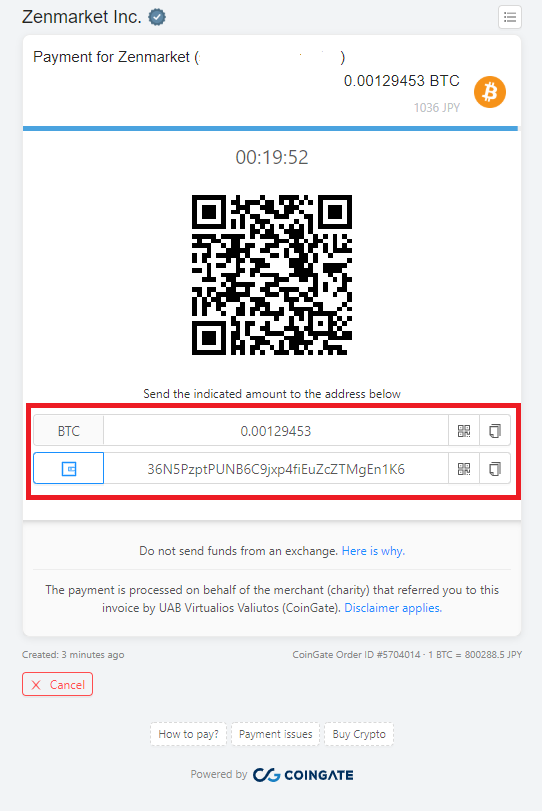
Manually select and copy the Bitcoin address from the CoinGate invoice to your wallet OR click the copy button, and paste the invoice Bitcoin address in your wallet.
Finalize the payment by pressing the “Send” button in your wallet OR by scanning the QR code on the invoice with your mobile Bitcoin wallet.

Your transaction is paid and confirmed!
Note that If you are making a small transaction, it will be confirmed immediately. But if the transaction is larger, you may have to wait for it to be confirmed by the Bitcoin network.
INVOICE EXPIRED
If this happened before you are sent a transaction, don't worry, just start the above process again.
Step 3: Confirm Your Transaction
After you've made your transaction, go back to My Account, click on the Payments tab to check your balance history. Done!
FAQ
Why should anyone use cryptocurrency?
It's a good question. One we asked ourselves at ZenMarket before deciding to integrate Cryptocurrency payments into our Marketplace. There are a lot of good reasons to switch over to using Cryptocurrency as a form of payment, but there were 4 reasons, in particular, that matter to us here at ZenMarket.
You can check out our blog post, "THE 4 STRONGEST REASONS TO PAY WITH CRYPTOCURRENCY" to find out what they were and better understand if paying with Cryptocurrency is right for you.
How to withdraw my cryptocurrency or get a refund?
Unfortunately, at this moment, you cannot make any withdrawals or ask for any refunds from the cryptocurrency you deposit. We are currently working with Coingate to address this issue, you will be notified once this option becomes available.
We hope that reading this quick guide has helped you understand how to add cryptocurrency to your ZenMarket account.
If you encounter any issues, don't hesitate to reach out to us here.
The ZenMarket team
What do I need to start using Crypto on ZenMarket?
The only things you need to start buying goods from Japan using your cryptocurrency of choice is a ZenMarket account and a crypto or Bitcoin wallet.
If you already have a cryptocurrency wallet, you can click below to create an account on ZenMarket and get 300 Yen gifted to your new account for FREE - Create ZenMarket Account!
What is a cryptocurrency wallet and why do I need it?
You will need this so that you can send or receive cryptocurrency payments. So before you can get your hands on some new-aged digital currency, you will need to buy, download, or create a cryptocurrency wallet of your choice.
How do I get a cryptocurrency wallet?
There are many different types of cryptocurrency wallets and depending on your needs, some might work better for you than others.
- Online Wallets: Wallets that can be accessed from any internet-connected device using the web.
- Software Wallets: Wallet apps that download to your digital devices.
- Hardware Wallets: Secure cryptocurrency that you can carry physically with you wherever you go.
- Paper wallets: Private keys printed from an offline computer.
If none of that made any sense to you, don't worry. The world of crypto can be a little overwhelming at first, but thankfully, our friends over at CoinGate have a simple and easy to follow guide on which wallets are worth your time and which you should get - Crypto Wallets: Top Choices for 2020
About ZenMarket
Most Japanese online retailers don’t ship internationally, but we solve this problem. We buy, consolidate and ship Japanese goods to your address. Our goal is to make buying Japanese goods online as smooth as possible. We have integrated the biggest Japanese online shopping websites: Rakuten, Amazon and JDirectItems Auction. You can also make purchases from any other Japanese online shop or auction with us. Just add an item URL from the desired product page to the cart and place the order.
Follow us on our Social Media


