Are you a fan of SEGA?
SEGA is best-known for creating everyone’s favorite video game hedgehog, Sonic, and the incredibly popular Sonic the Hedgehog games. It’s also got fans in the retro gaming world, who adore the consoles it used to create back in the 1990s, such as the Dreamcast.
Today, SEGA is one of the world’s biggest arcade games provider. It’s no longer in the gaming consoles business, but it produces best-selling video game franchises including Yakuza, Persona 5, and Total War. Let’s not forget the Sonic the Hedgehog movie that’s coming out in 2020!
If you love SEGA, then you have absolutely have to check out the SEGA Japan store. It has many items and some are even exclusive to Japan!

With everything from Japanese video games to mega drive mini accessories, this is a great place to shop for all SEGA fans.
The SEGA Japan store currently does not ship overseas, but ZenMarket can help you buy your favorite items and ship it right to your doorstep. Want to learn how? Read on for our step-by-step tutorial.
Step-By-Step Tutorial
1. Translate the SEGA Japan Website
Go to the SEGA Japan website. It is in Japanese, but you can easily get it roughly translated with the help of Google Translate! If you are using Google Chrome, just right-click anywhere on the page (not on an image, though!) and select ‘Translate’.

Please note that these translations are not 100% accurate, but it will definitely make browsing the SEGA Japan store easier for you.
2. Search for your favorite SEGA goods
Once the website is translated and easier to browse, you can start searching for your favorite items! The search function is up in the navigation bar. We recommend searching in Japanese, as this will help get the best results. If you don’t know Japanese, we’re here to help you out. Here is our handy guide on searching for items without knowing Japanese!

If you would just like to see what the site has for sale or if you are having trouble finding the item you are looking for, you can scroll down to find the navigation sidebar. Here, you can browse by new items, pre-orders, by franchises such as Sonic the Hedgehog and more!
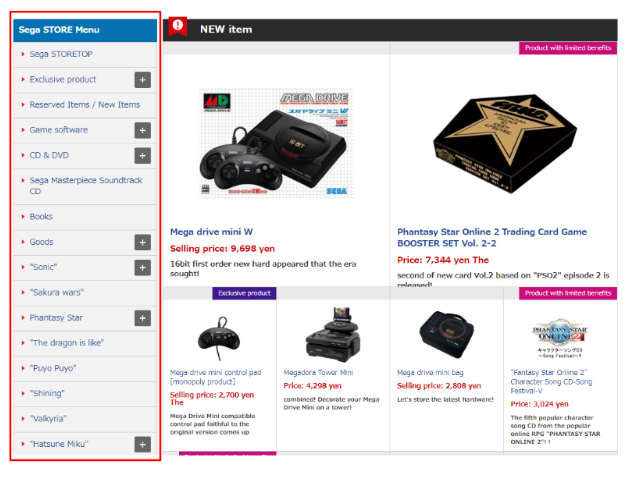
3. Choose a sub-category to browse further
When you click on a sub-category (e.g. Sonic), you will be brought to a page where you can browse the items available. It offers basic information such as the price, as well as if an item is a SEGA Japan store exclusive product.
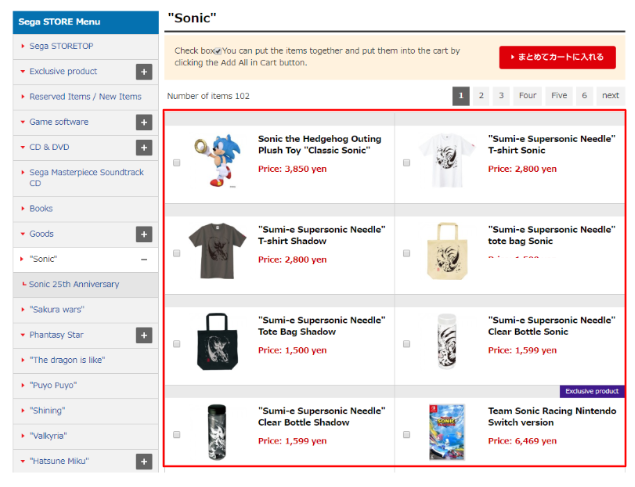
4. Find out more item details
Once you found an item that you’d like to buy, you can click on it to be brought to the product page! This is where you’ll be able to see more photos of the item, as well as size details and more. If you are pre-ordering an item, you will also see the release date and when the estimated shipping date is.

5. Order with ZenMarket!
Ready to order? This is where we come in! Don’t worry about navigating account registrations and shipping in Japanese. First, head over to our website and log-in. If you don’t have an account, you can register here (it only takes a few seconds!). After that, just copy the item URL.
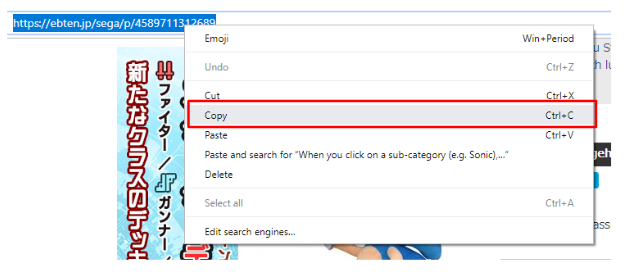
It is important to note that if you are buying an item that has a size selection or some other type of selection, like in the example below, the URL will change. It is best that you make your selection beforehand to get the most accurate URL and also make a note in the item description when adding to your ZenMarket cart.
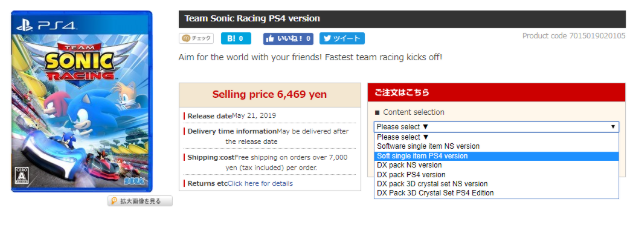
Paste the URL into the search bar of the ZenMarket website! A pop-up box will appear, where you can input item descriptions (e.g. if there are different colors, sizes). All you have to do next is click “Add” and the item will be added to your cart!
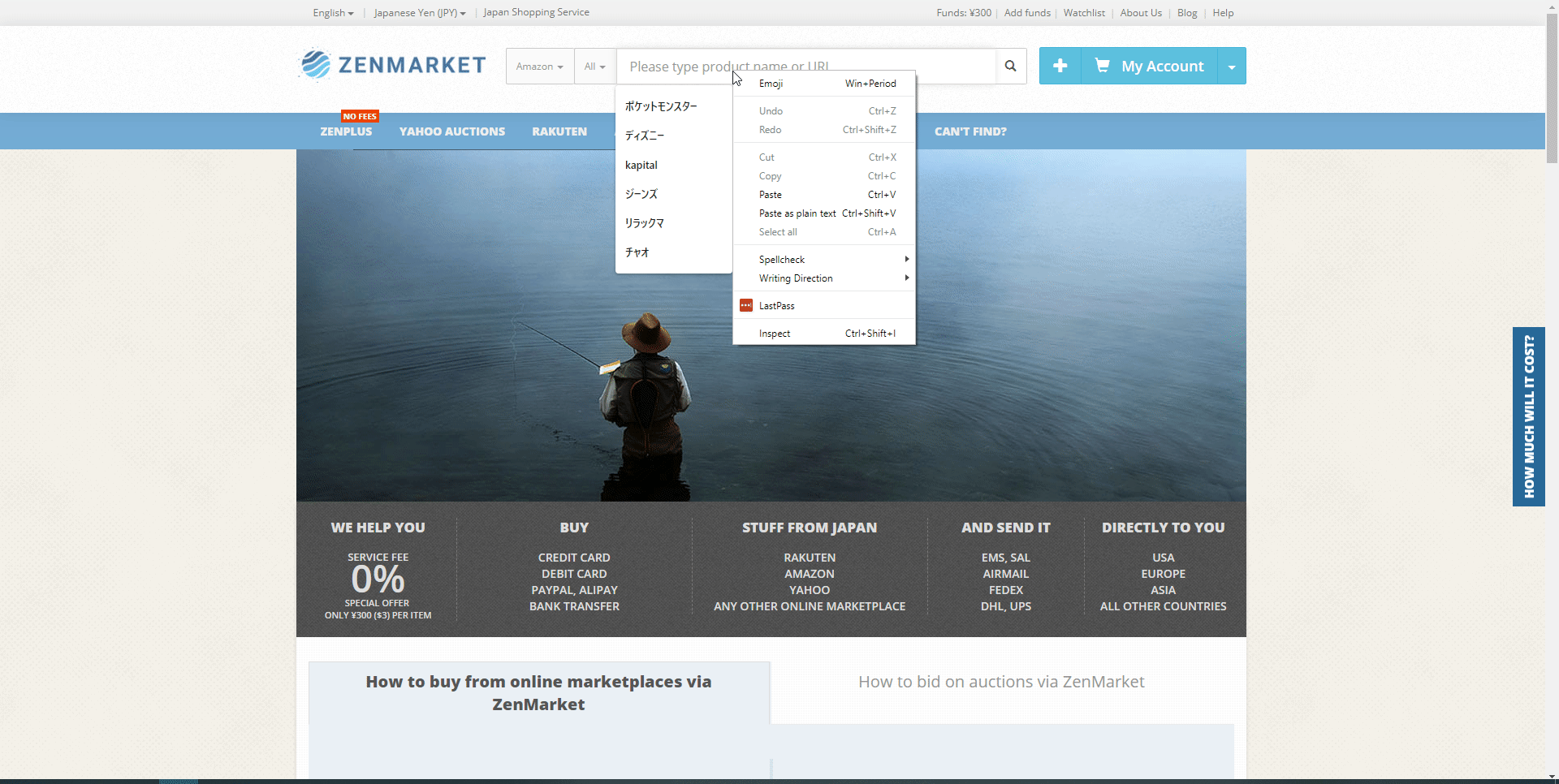
After the item is added, sit back and wait for our ZenMarket operators to check on its price and availability. This may take up to 24 hours or longer during busy periods. Once this is done, you will receive a notification in your account. All that is left is to pay for the item by adding funds to your account!
Ready to start shopping?

Shop the best of Japanese gaming on ZenMarket
Follow us on our Social Media


