UNIQLO is a Japanese multinational casual wear company famous for offering high-quality products at affordable prices. As the flagship brand of one of the world's largest fashion conglomerates, Fast Fashion, UNIQLO offers both the best of basic minimalist style and successful capsule collections in partnership with big names such as Marni, Helmut Lang, and Ines de La Fressange. In addition, its name has significantly earned customers worldwide due to unique patented technologies such as HEATTECH, AIRism, and Ultra Light Down, for example.
In the last decade, its popularity has grown in East Asia and the West, with physical stores in the United States, Canada, Australia, the United Kingdom, France, Spain, and Italy.
Despite constantly expanding, the clothing sold in Japanese UNIQLO locations compared to their other branches differ. Luckily, with the help of ZenMarket, you can shop the latest collections and items only sold in Japan's UNIQLO.
Shop Fashion from Japan Now!

Currently, UNIQLO's Japanese e-commerce does not deliver internationally, but with ZenMarket's intermediary shopping services, it is possible to buy all the novelty Uniqlo items launched in Japan! Count on our support to help you with your shopping process and acquire the ideal size and style for you!
This blog will explain how to buy any UNIQLO item through ZenMarket. Check out the step-by-step below and if you have any questions, contact our customer support here.
Why Shop at UNIQLO
UNIQLO offers affordable clothing that looks great and is of good quality. Compared to other fast fashion brands, such as H&M and Zara, UNIQLO is cheaper and offers a great variety.
On top of the already-affordable clothing, domestic shipping is free if your order exceeds 5,000 JPY. If not, it is a flat 450 JPY, excluding tax.
While you can shop UNIQLO in stores worldwide, and prices are typically similar, there are more items available in the Japanese store. This includes some Japan-exclusive designs and collaborations!
How to Buy From UNIQLO Japan
The Uniqlo Japan online store is one of the easier Japanese websites to navigate. Even so, follow the easy steps in our quick Uniqlo Japan buying guide for tips on getting your Japan-exclusive Uniqlo items. Before we get started, you will need to be logged into your ZenMarket account.
No ZenMarket account? Sign up now for FREE & get 300 ZenPoints.
Sign Up Now!
Step 1. Access and Translate the Uniqlo Website
Click here to access the official website of UNIQLO Japan.
If you have a Chrome browser, you can automatically translate the site from Japanese to English by right-clicking the mouse and selecting "translate to English."
As the translation is automatically generated, some inconsistent words may be used. Despite this, this function will be enough to assist in site navigation.
Step 2: Find Your Wanted Item
If you already have a specific item in mind, type a related keyword into the site's search bar.
You can also browse the main categories「WOMEN」(Women's Fashion),「MEN」(Men's Fashion),「KIDS」(Kids' Fashion), and 「BABY」(Baby Items) until you find a product you like.
Step 3: Select Your Desired Item
After getting the search results, please select the product you are interested in and click on it to check its details.
Step 4: Check Product Details
The product page has essential details, including availability by size, item description, size, and more.
In addition, you can analyze reviews from customers who have already purchased the same product before and get helpful information if you are unsure about the material or the fit.

Step 5: Copy the Item's URL Address
After deciding which item you want to buy, copy the URL address of the product page.
Putting the item in the cart on the UNIQLO website will not be necessary! First, go to our site and log in. If you don't have an account yet, you can quickly register by clicking here (it only takes a few seconds!)
Step 6:Add Product to Cart ZenMarket
There are three ways to add your desired items to your ZenMarket cart.
(1) Paste the URL copied in STEP 5 directly into our search bar, and click the magnifying glass icon.
(2) Click the + icon and paste the URL of the desired item.
(3) Click "My Account" then" +Add a Store or URL Address of an Auctioned Item" and paste the URL of the desired item.
Step 7: Specify Details like Size and Quantity
A new window like the one below will pop up by pasting the product page URL.
Fill in the product details like size, quantity, and color. If you want the same product in different colors or sizes, please specify clearly in the comments field.
After checking all the information, click the "Add to Cart" button in the lower right corner to complete adding the item to your ZenMarket account.
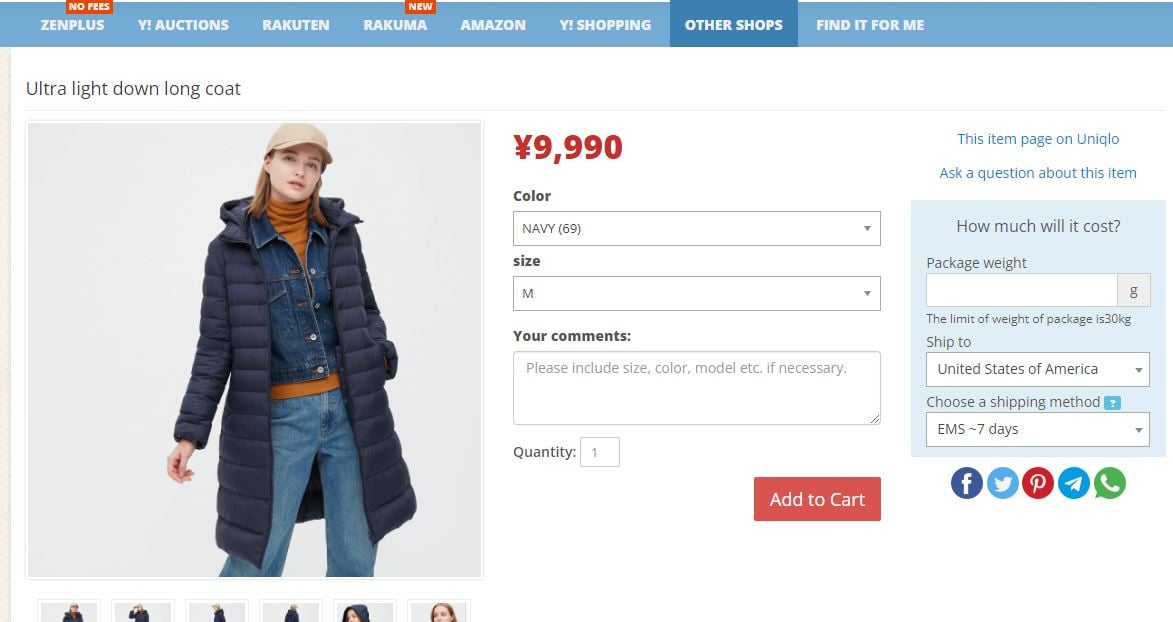
Frequently Asked Questions
1. Domestic freight
The domestic shipping charge is 450 yen (excluding tax) per order.
If the order exceeds the amount of 5000 yen (without tax), the shipping will be free.
2. Choice of sizes
The size of UNIQLO products follows Japanese standards. Also, each model (SlimFit, Oversize, Regular, etc.) has its own measurements, so check each product individually. We also suggest checking out the UNIQLO website tool guide to ensure you purchase the correct size.
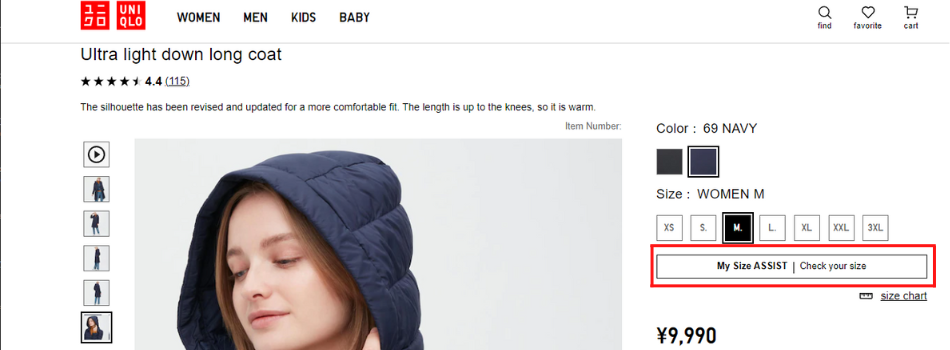
Conclusion
In this final step, you only need to wait for our purchasing team to confirm the availability and price of the included product. This process can take 24 hours or more in periods of high demand. Once this information is verified, you will receive a notification in your account, and you can pay for the item by adding funds to your ZenMarket balance!
Thank you for reading our article until the end! We hope this information is helpful and makes your ZenMarket shopping experience easier!
If you have any questions regarding any product, please feel free to contact our team through our Contact Form!

