Did you know that you can use Google Pay to buy Japanese products via ZenMarket? The integration of Google Pay aims to enhance your shopping experience with us. We are excited to bring the power and convenience of Google Pay to our valued customers.
Google Pay is widely popular among other ZenMarket payment methods. It has gained significant popularity due to its convenience, security features, and widespread availability for online shopping. Discover a whole new level of seamless and secure payments with us!

What is Google Pay?
If you haven't tried Google Pay yet, you're missing out on something big. This digital payment powerhouse has won the hearts of a huge user base and is a trusted companion for countless online and physical stores.
Google Pay ensures the safety of your payment details by implementing a robust security system with multiple layers of protection. It utilizes one of the most advanced security infrastructures globally to safeguard your account. It is a secure, simple and helpful, and user-friendly payment method.
How To Set Up Google Pay On Your Device?
To make use of Google Pay, your Android device should have NFC capabilities and Android version is Lollipop (5.0) or higher, while iPhones require iOS 13.0 or later versions. You'll need a Google Account and must add credit/debit cards to enable Google Pay. Download the app from either the Google Play Store or Apple Store, and then follow the provided instructions for setup.


- Open the Google Pay app. If prompted, sign in with your Google Account or create a new one.
- Once set up, you can add your cards by capturing a photo or entering the card number. Google Pay allows you to make payments in physical stores, online, and within various apps. Simply keep an eye out for the Google Pay button during checkout, select your preferred payment method, and confirm the transaction.
- Set Google Pay/Wallet as your default payment method if desired. This allows you to make quick payments without having to open the app every time.
- Once your payment method is added, you may need to verify it. This process varies depending on the specific card or bank.
- You can now use Google Pay to make payments in ZenMarket, stores, online shopping, and within apps that accept Google Pay.
- With Google Pay, you can experience fast, easy, and secure payments.
Features and Benefits of Google Pay
- Seamless Integration: Google Pay effortlessly syncs with various Google services and platforms, making it super convenient to access and manage your payment info. It's like a smooth dance between Google Wallet, Google Assistant, and other apps, creating a unified experience across all your devices as contactless payment option.
- Fast and Easy Checkout: With just a few taps, Google Pay speeds up the transaction process. Store your payment info securely in the app, and enjoy lightning-fast add funds without entering card details every time.
- Enhanced Security: Google Pay takes your payment security seriously. Advanced measures like tokenization and encryption shield your card info during transactions. Plus, you can lock it down even more with fingerprint or facial recognition. Safety first!
- Wide Merchant Acceptance: Your shopping options just got bigger! Google Pay is accepted by loads of awesome merchants, from local stores to online shops like ZenMarket.
- Cross-Platform Availability: Google Pay works like a charm on both Android and iOS. Seamlessly access and manage your payment info across different devices such as your mobile phone and tablet, keeping things smooth and consistent and easy to set up.
How To Use Google Pay to add funds to your ZenMarket account - Step by step
Now that you know why and how to use Google Pay, you can use this method to shop in Japan! Before you start, make sure that you set up Google Pay / Wallet on your device.
To add funds to your ZenMarket account using Google Pay, follow these simple steps:
- Log in to your ZenMarket account. You can also sign up/sign in with your Google Account in a couple of seconds.
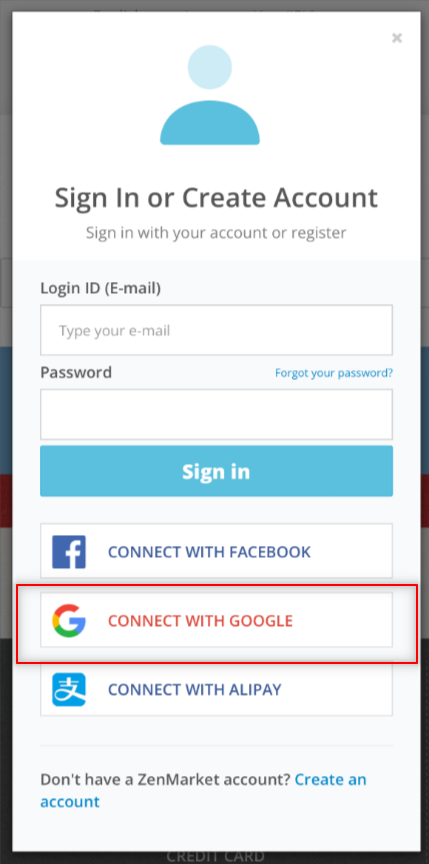
- Choose "Add Funds" from the options.
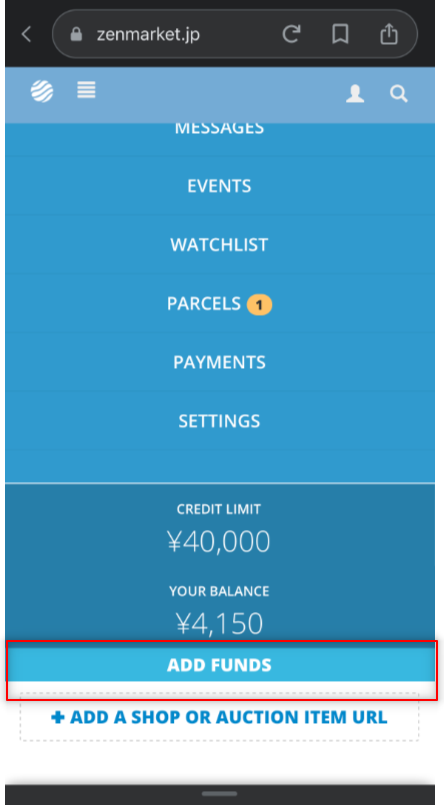
- Select "Credit Card" as your preferred payment method.

- Enter the desired top-up amount into the provided field.
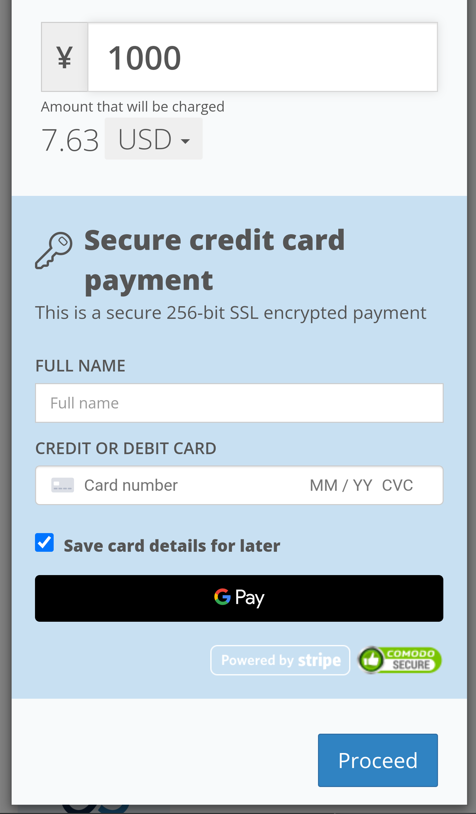
- Simply tap on the Google Pay button to securely and conveniently complete your transaction.
- Done! Your ZenMarket funds are now available in your account to bid on Yahoo! Auctions, buy from Mercari or any other Japanese e-commerce site!
Conclusion
Add funds and your payments are easier with Google Pay in ZenMarket. Google Pay is not only a convenient payment option but also offers secure payment, ensuring a smooth and hassle-free transaction experience. With wide acceptance and seamless integration, Google Pay on ZenMarket provides a fast and efficient way to make purchases, simplifying the payment process for our customers.

