We can only receive payments in Japanese Yen (JPY) so please make sure to select this currency when you are attempting to make a payment. Please see the screenshot below.
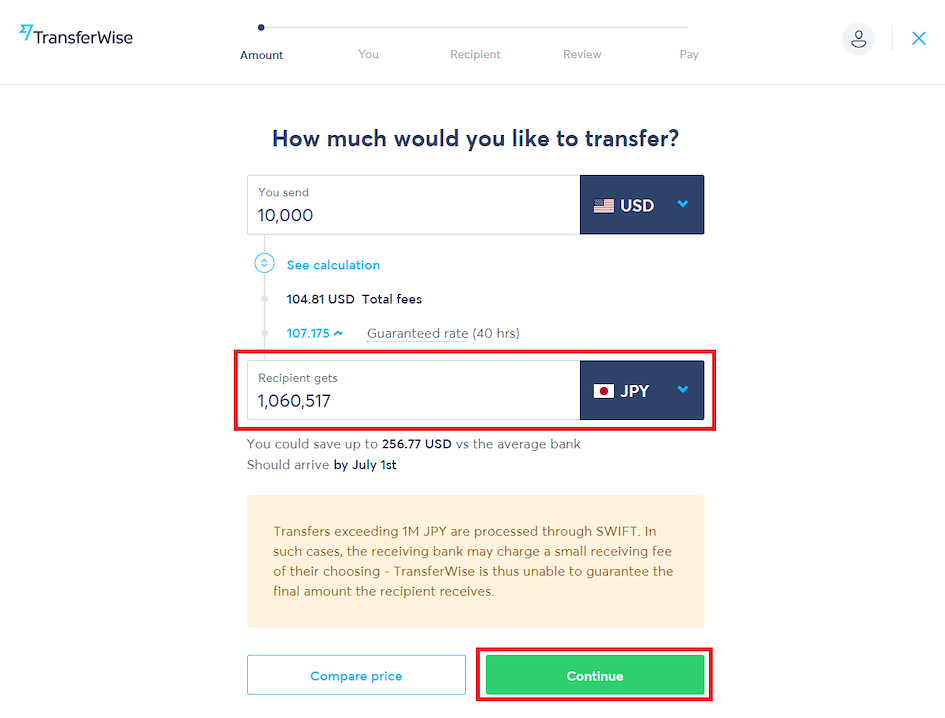
Click the image to enlarge
Click on the Continue button to go to the next step.
If it was your first time signing up, you will have to fill out your personal details. Once that's done, go to the next screen.
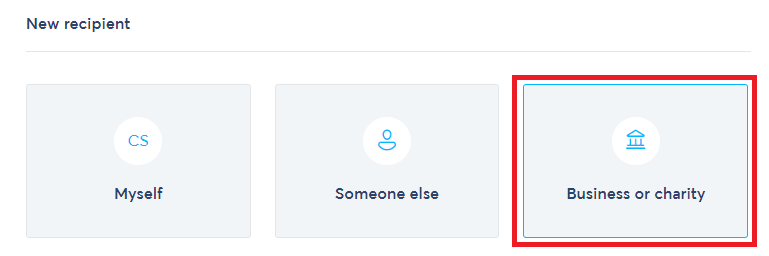
Click the image to enlarge
Choose Business or charity and a long form will appear. Untick "I know their bank details" and the form will become shorter. It's a crucial step to making a transaction successfully, so we have provided a screenshot below to help you out.
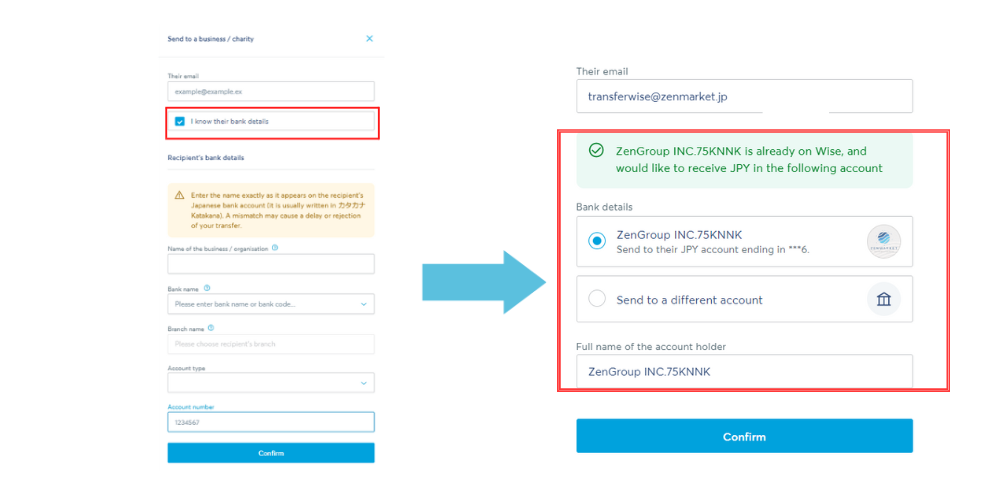
Click the image to enlarge
You will see two lines of information you are required to fill out. Here is where you will confirm to whom you are sending money to.
Their email: transferwise@zenmarket.jp
Name of the business / charity: ZenGroup INC. 75KNNK
Once you've copied and pasted the above information into the correct boxes, click on the Confirm button.
You are almost there!