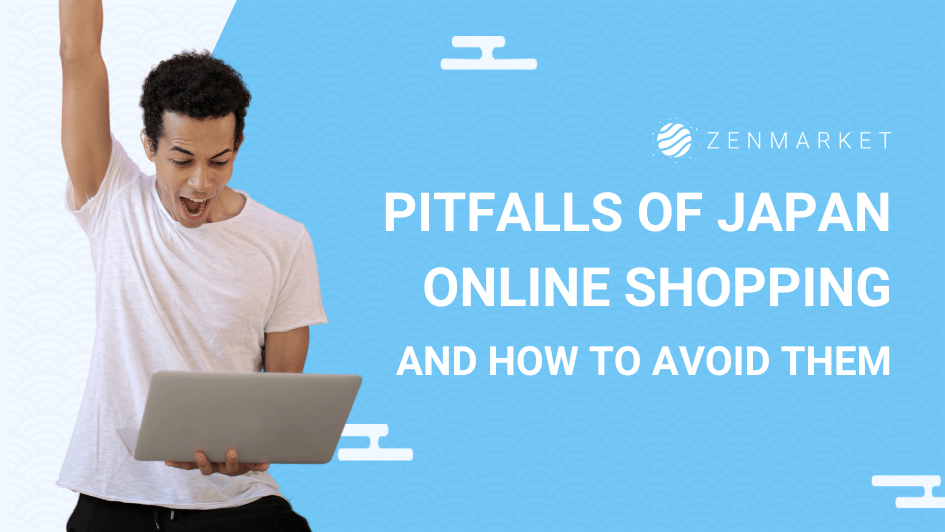Japanese people are known for taking great care of their personal belongings and keeping them in good condition. Another thing Japanese people are known for though, is following fashion trends and wanting what is new and popular. Due to this, perhaps it is not such a big surprise that the Japanese second-hand marketplaces are a huge industry for the country.
Mercari is the largest online second-hand marketplace in Japan, with over 2 billion items having been listed since its inception (and counting). So if you're looking for a good deal on second-hand, rare, or vintage items from Japan, you can bet it will be listed on Mercari.

Why buy from Mercari Japan?
What are the advantages of buying from Mercari Japan?
We briefly mentioned Mercari's benefits when we announced that they were now on ZenMarket, but to summarize:
- Millions of listings for all kinds of Japanese products, with more being uploaded every single day
- Second-hand items listed on Mercari tend to be of great quality due to the Japanese desire to follow trends, as well as take good care of their possessions
- Items that may no longer be available in store are listed when people move houses or do spring cleaning, making Mercari an excellent place for rare and vintage finds
- Item prices are usually affordable as people living in Japan often have to pay to have the items removed, and selling for any price is more economical from their perspective
What does this mean for you?
Great deals on great quality items that may not be listed anywhere else in the world, let alone Japan.
Want to start shopping on Mercari?
We know that buying from another country may be daunting at first, especially for second-hand goods listed in a language you may not be able to read or speak. ZenMarket handles the difficulties for you, using our specialist knowledge in purchasing items from Japanese sellers to help you get the items you want from Japan. Continue reading, and we'll show you how you can buy from Mercari with ZenMarket.
Mercari Step-by-Step Shopping Guide
Before we get started, it is recommended that you log in to your ZenMarket account. This will allow for a faster, more seamless shopping experience.
No ZenMarket account? Sign up now for free and get ZenPoint sign-up bonus!
Sign Up Now!
1. Access Mercari on ZenMarket
From any page on the ZenMarket website, click the Mercari tab in the website header to be taken to our dedicated Mercari page.
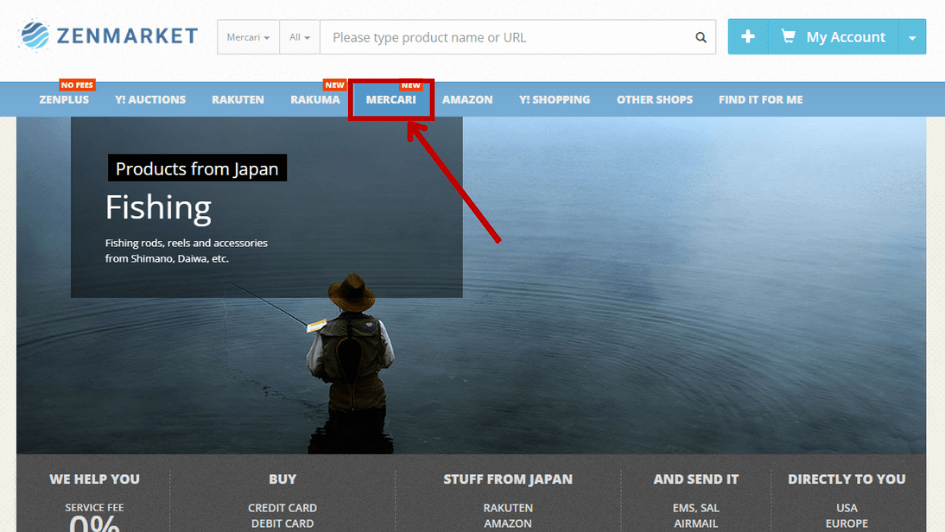
Once you are here, you will see all kinds of product categories available on Mercari. You can use this page to browse each category and sub-category easily and quickly.
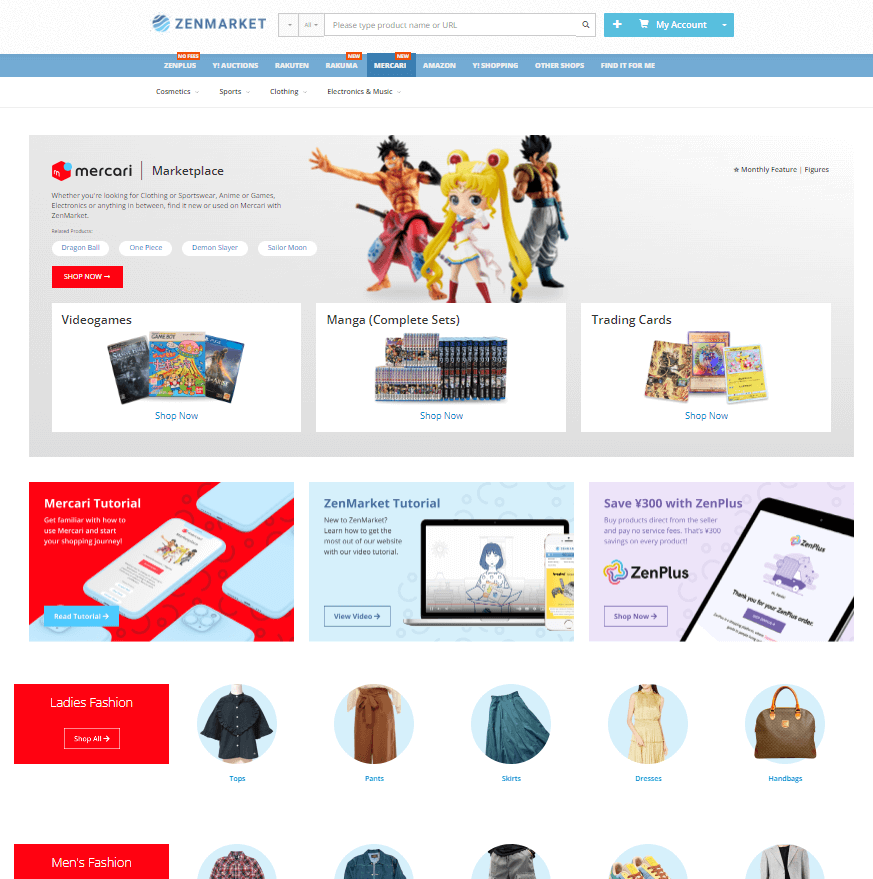
In order to shop from Mercari Japan, you will need to have a ZenMarket account. No ZenMarket account? Sign up Now!
Sign up Now
2. Search Products on Mercari with ZenMarket
If you would prefer to look for a specific item rather than browse through Mercari listing categories, you can search through Mercari listings from the ZenMarket website. First, use the dropdown next to the ZenMarket search bar to select Mercari, then enter search terms for the items you are looking for.
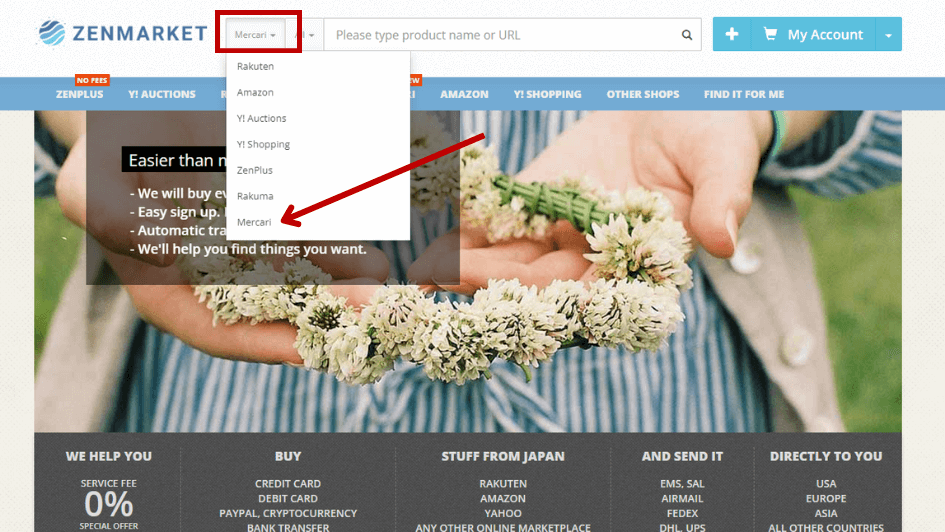
Note: Because Mercari listings are automatically translated for use on the ZenMarket website, there may be times when your search terms don't quite give you the results you are looking for. In these cases, we recommend searching in Japanese.
Also Read: 5 HANDY TOOLS TO FIND JAPANESE PRODUCTS WITHOUT KNOWING JAPANESE
If you have already found the item you want on Mercari, you can also copy & paste the Mercari URL into the ZenMarket search bar. Once you click the search button (the magnifying glass icon next to the search bar), you will be taken to the product listing on ZenMarket.
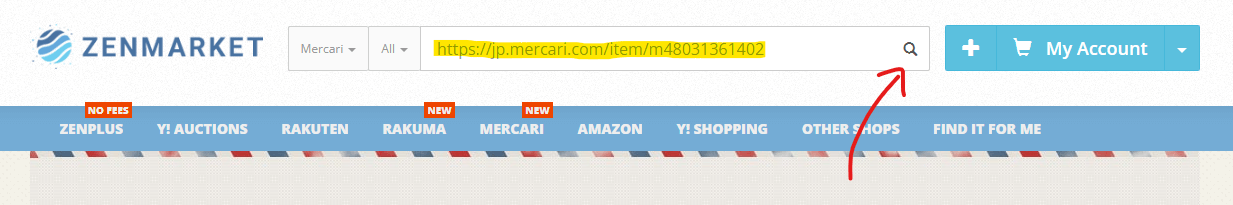
If you cannot find the item you are looking for, try using some of our handy tips, our "Find it for me" tool, or if that fails, contact our customer support service either from your account or the help page.
3. Browse the available Mercari listings
Mercari listings will be displayed on the ZenMarket website when you perform your search. Listings will generally include the product name, a product image, and the price in your selected currency.
Given the sheer amount of items on Mercari, there may be too many results to browse in a single shopping session! To help you, we have implemented some useful filters. You can filter by product categories and sub-categories in addition to being able to set a price range for your search.
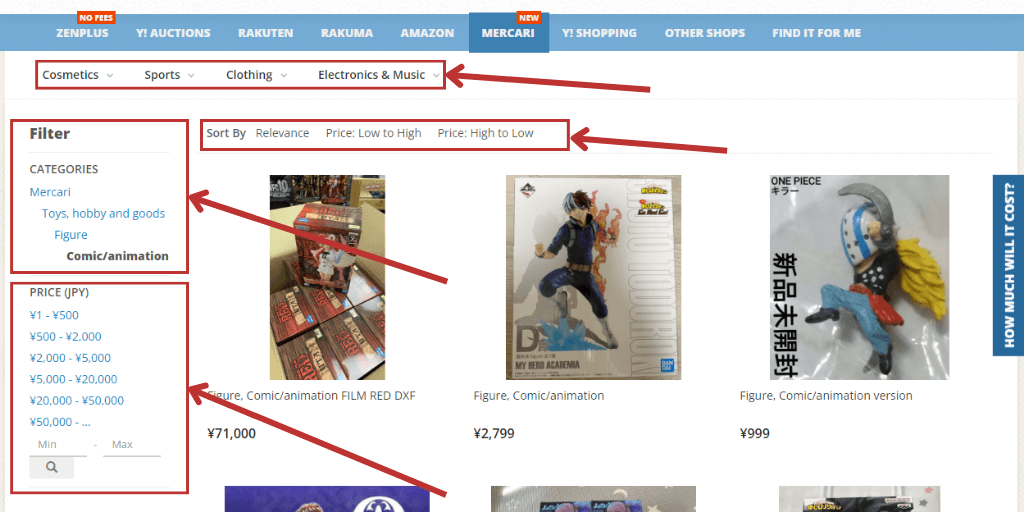
If you can't find the item you want to buy, try changing the price range, category, or sub-category or even adjusting your search terms. As always, if you would like assistance, don't hesitate to ask!
4. View the Mercari Listing on ZenMarket
Once you've found the item you want, click on it to view its listing page on ZenMarket.
Here you will find information such as additional item photos, available colors, item descriptions, and more. Please be aware that item descriptions are automatically translated from Japanese and may not be 100% accurate. Usually, the product listing page will also let you know whether domestic shipping within Japan is free.
The shipping cost may not show at all, depending on the seller's chosen shipping method. If you are unsure, please ask us prior to purchasing.
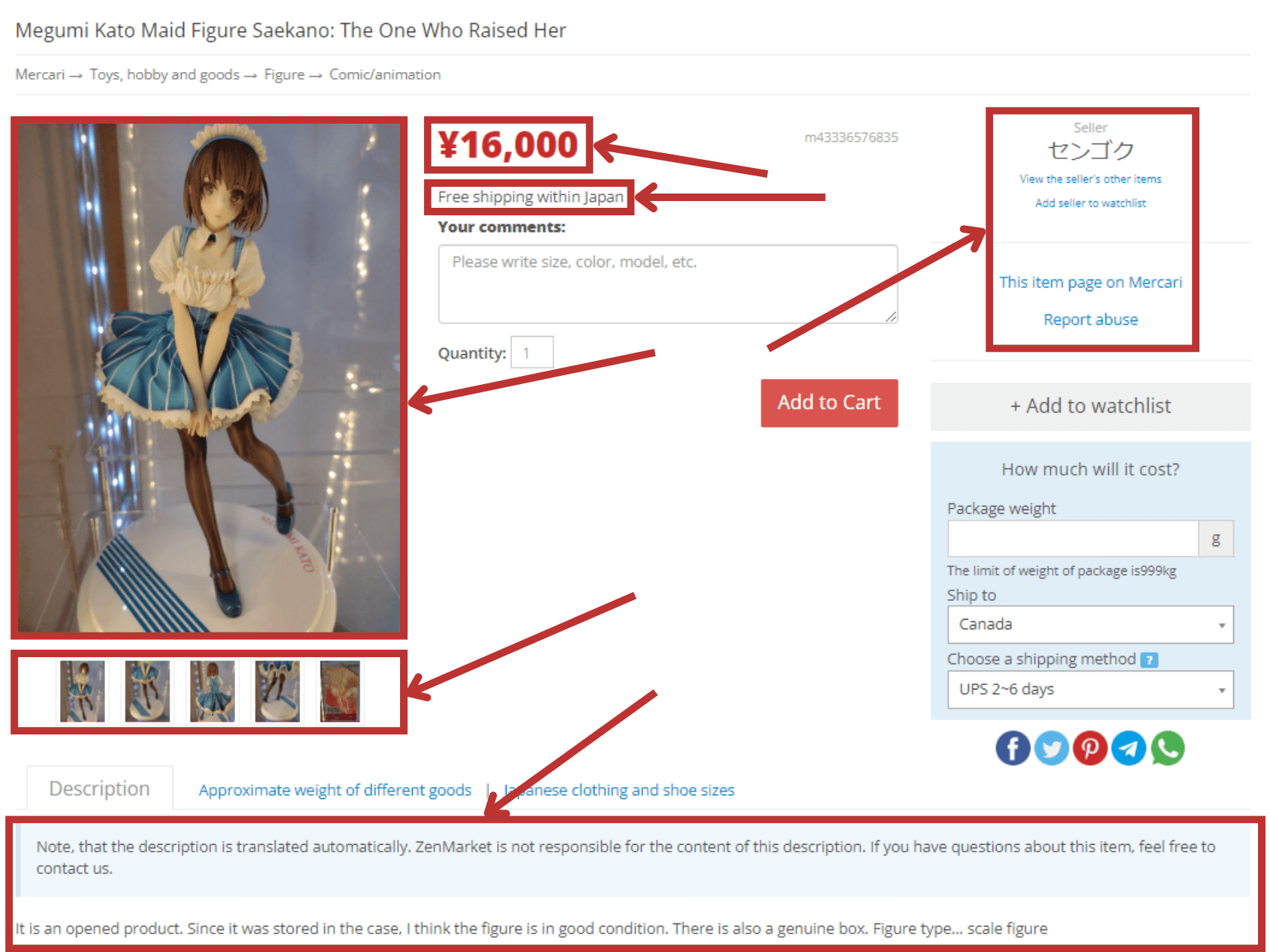
Often domestic shipping will be included in the price. Still, in some cases, the seller will set their shipping method to "cash on delivery," so ZenMarket will not know the shipping fee until the item arrives at our warehouse. When this happens, we will pay for the item when it arrives and deduct the amount paid from your ZenMarket account balance.
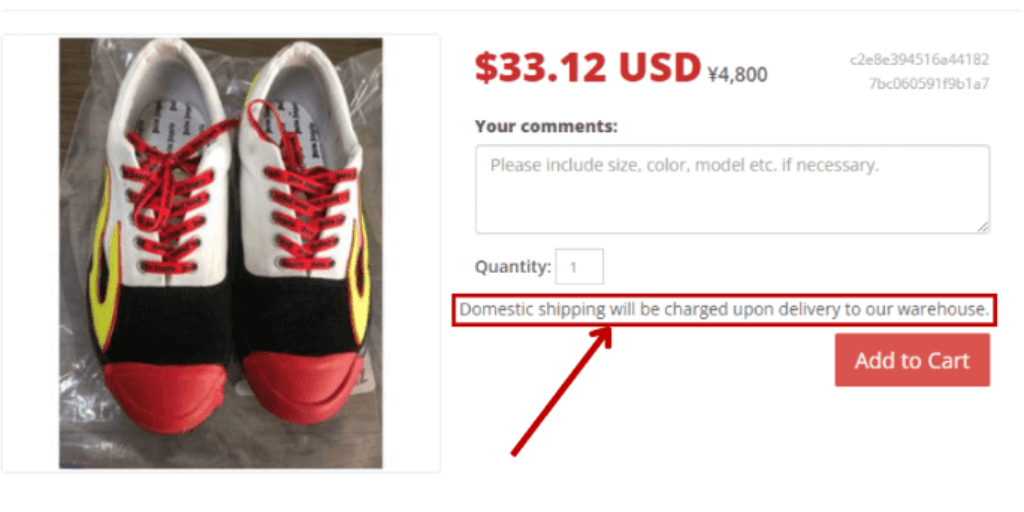
4.1. Checking the Seller's Rating on Mercari
You can also view the original page on Mercari, or see all of the seller's other items (if any) on ZenMarket.
Another recommended step is to view the seller's rating on Mercari so that you can decide if they are trustworthy.
The simplest way to do this is to click the "This item page on Mercari" link, scroll down past product information and payment options to the seller's name.
Here you will be able to see the number of reviews the seller has received and their overall rating.
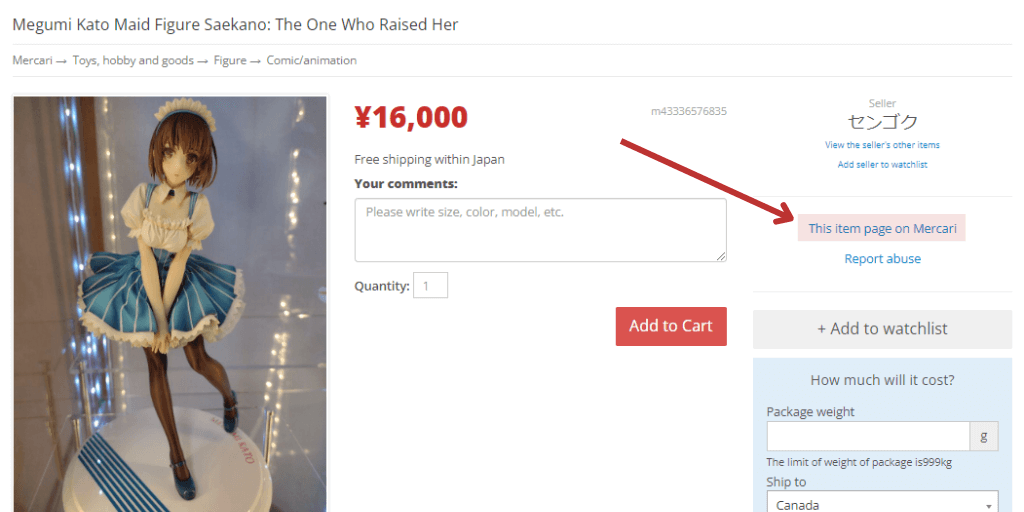
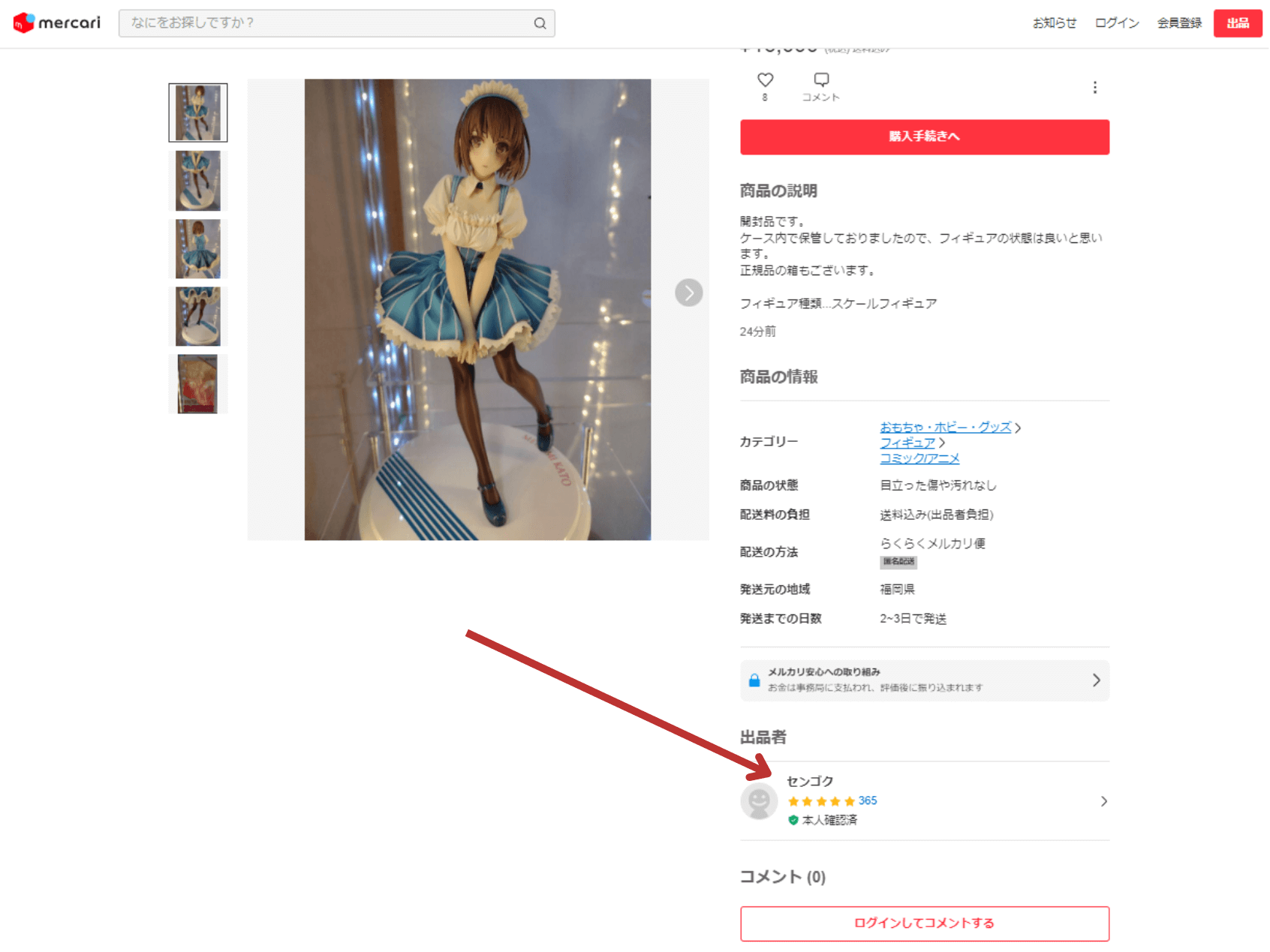
If you like, you can click on the little chevron ( > ) or the seller's name to view the seller's profile.
From the seller's profile page, you can view all of the products that the seller is listing. If you want to read seller reviews, you can click the review stars on the seller's profile.
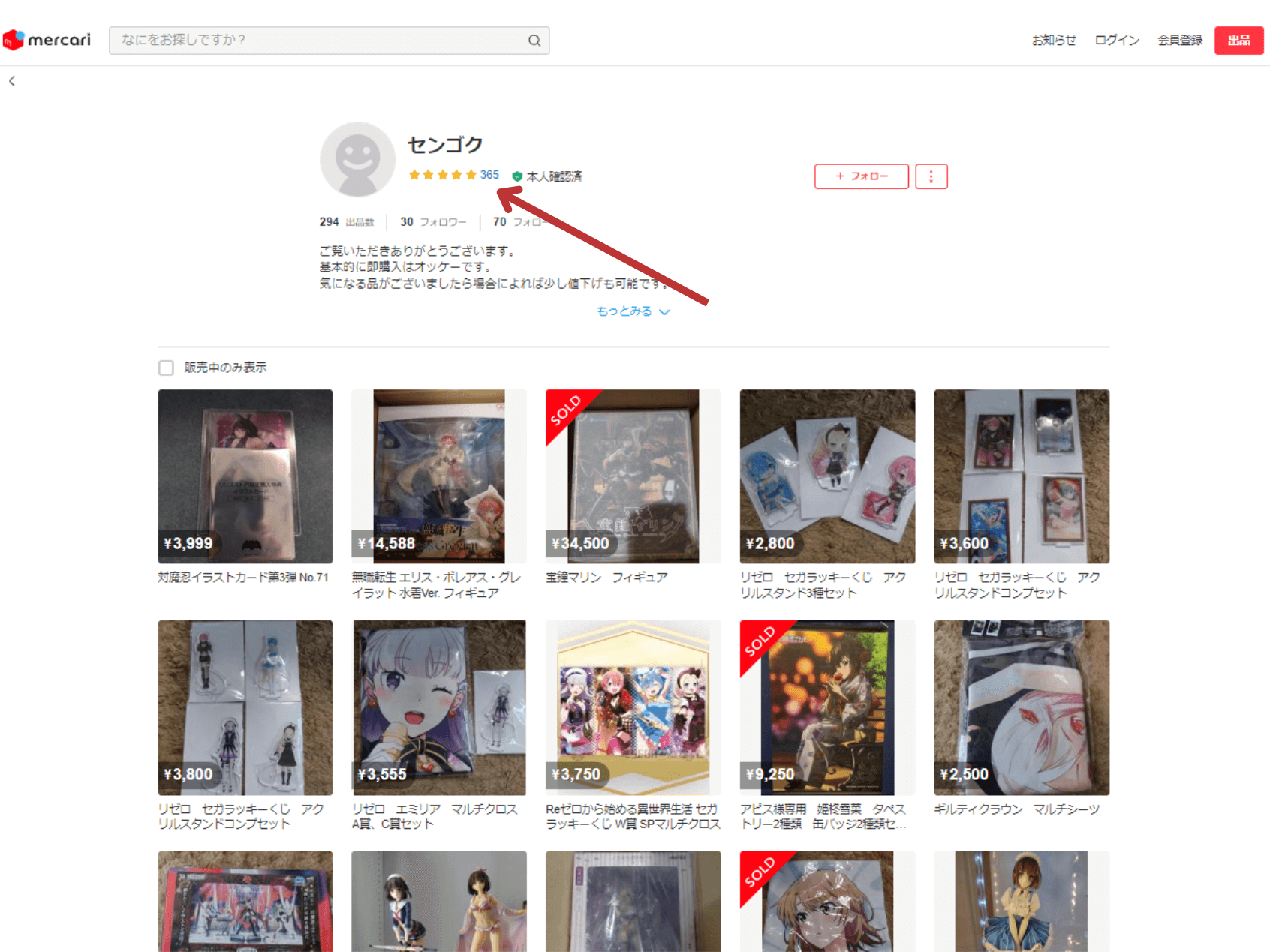
Once you arrive here, the reviews will be written in Japanese.

Unless you've got an exceptional command of the Japanese language, you will have to translate the reviews to know what they say.
Google Chrome users can right-click anywhere on the page, then click on "Translate to English" (if your Chrome browser language is set to something other than English, this language will show up instead). Because it is automatically translated, just be aware that Google's translation may not be 100% accurate. In most cases, it is pretty close.
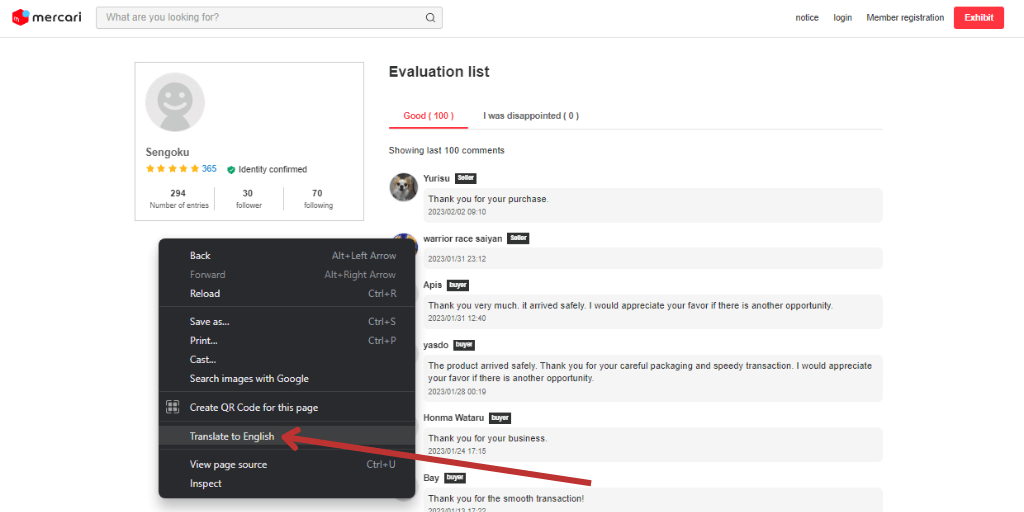
It is good practice to look at a seller's ratings and reviews whenever you are browsing second-hand marketplaces to reduce the likelihood of getting scammed and increase the likelihood of getting the goods you are looking for. Mercari is no exception - if you are unsure about a seller or suspect something is amiss, let us know before making your purchase.
4.2. Using the Watchlist Feature
Another convenient feature available on ZenMarket's Mercari products page is the ability to add a Mercari seller to your ZenMarket watchlist. You can use this by clicking the "Add seller to watchlist" link under the seller's name.
This allows you to access a seller's listings quickly in the future. This makes it easy to find a seller who you frequently order from, or find sellers you have come across that often lists rare merch or items you don't want to miss out on.
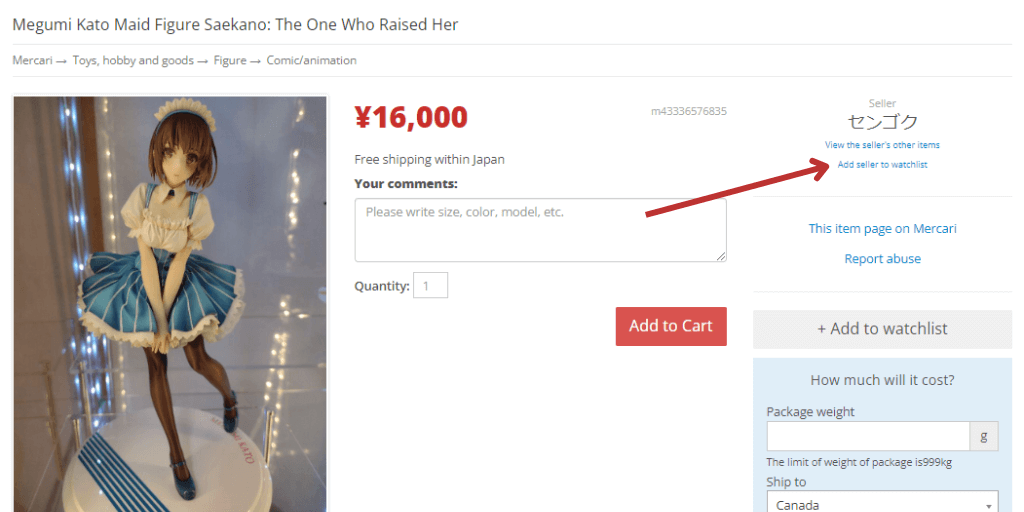
You can even add notes to give yourself a heads up on why you added the seller - this will help you keep your watched Seller list organized.
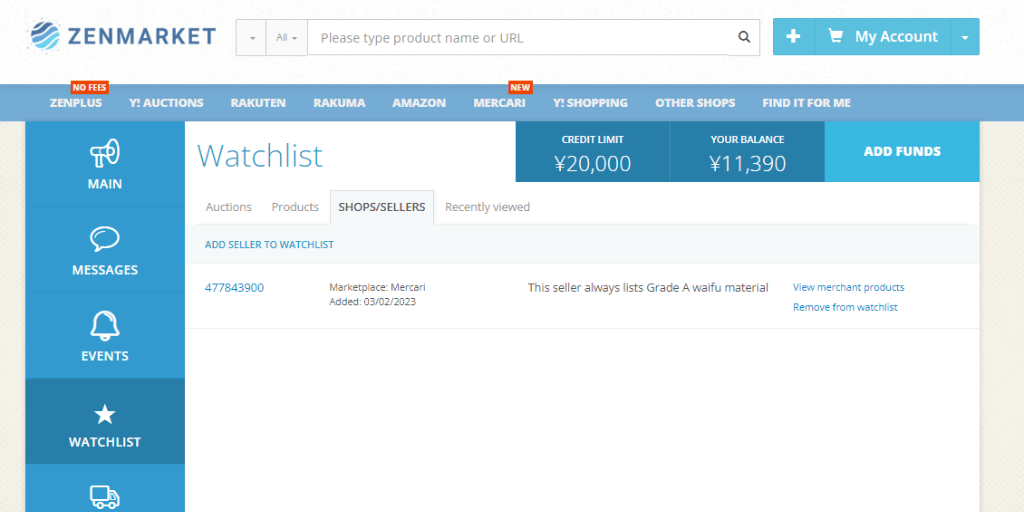
It is best to make sure you are logged into your ZenMarket account before clicking this button.
Don't have a ZenMarket Account?
Sign Up Now!
5. Add items to your cart
When you've got all the information you need and are ready to make a purchase, all you need to do is enter any comments about the item you would like to convey to our support team, then click the "Add to cart" button.
PLEASE NOTE: Mercari listings are uploaded by regular working people, not professionals or stores, in the vast majority of cases. Because of this, almost all items are available as is, and cannot be modified or adjusted. For example, if a single, M size red T-shirt is added to the cart, but you say, "this, but in blue," or "S size please," or ask for a quantity greater than one, we can not place the order, as what you have requested is not available.
Currently, all items will be listed as a quantity of 1 - for the time being, quantities greater than 1 cannot be ordered.
Also, ZenMarket is unable to negotiate the item on price - prices set by sellers are final. We cannot negotiate a different price, even if you ask us to.
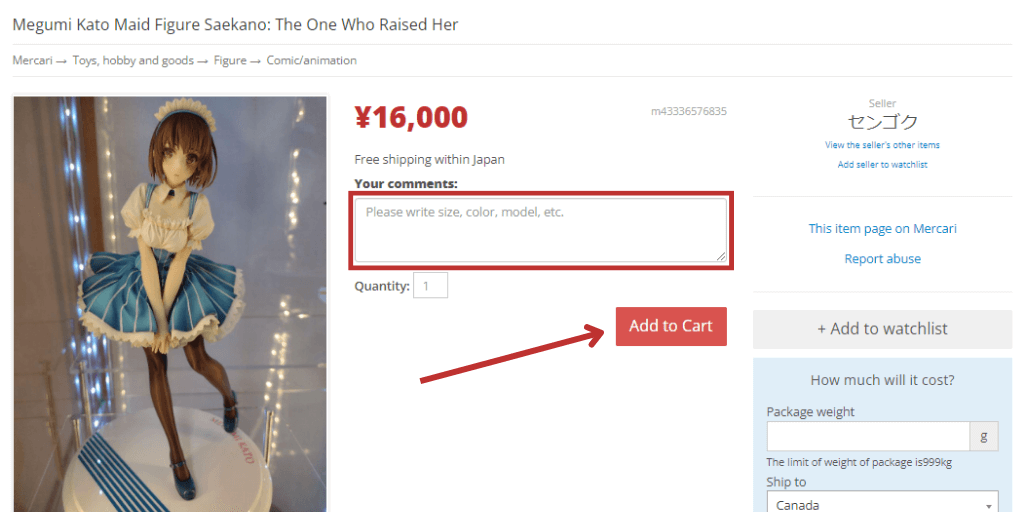
Once you have added the item to your cart, our support staff will check the item. When they have checked the item, they will let you know the item's confirmed price and availability via your account.
TIP: Check all available images and read all item descriptions of the item you want to buy very carefully to check that the item is how you would like it before you order.
6. Pay for your items
Once the price and availability of the item has been checked and confirmed by our support team, its status will change from "Being checked by ZenMarket" to "Available for Purchase". The price that you need to pay for us to secure the item (ZenMarket service fee included) will be displayed. If everything is good to go, click pay to prompt our purchasing team to purchase the item for you.
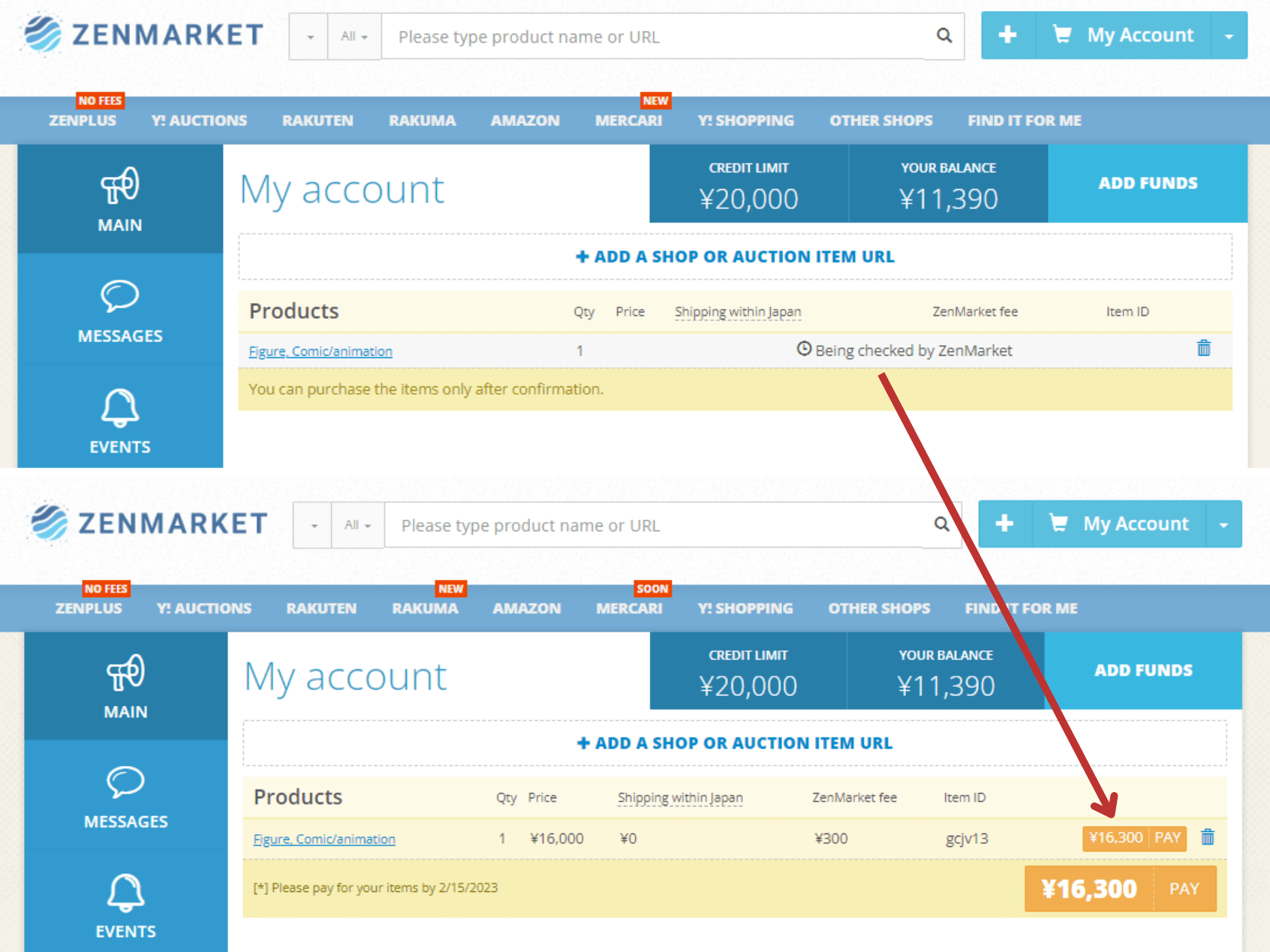
Please note: Mercari sales are final. If you would like to cancel a particular item, please click the trashcan icon on next to the pay button before you pay for your items. Once you have paid for your items, we are unable to cancel your order in most cases.
Once you have paid for the item, we will buy it from the seller via Mercari and have it shipped to our warehouse in Osaka, Japan. Once it arrives here, you can store it for free for up to 60 days while you organize international shipping. If ordering multiple items, you can consolidate them into one parcel for free after they arrive at our warehouse.
Multiple purchases from the same Mercari seller can not be consolidated for domestic shipping within Japan. We can consolidate items only after they have arrived at our warehouse for shipping internationally.
You can order our photo service to check the condition of the items you ordered before creating a parcel for international shipping from Japan. Many sellers request that items be returned to them to claim a refund, so it is much more economical to do this before the item leaves Japan.
When creating a parcel, you can also order our parcel reinforcement service for extra protection - this is recommended if you are shipping valuable or particularly fragile items. Check out our optional services here.
That's all the info you need to start finding great deals on Mercari Japan! If you're ready to put your Japan shopping haul together, get started now!
Shop Mercari Now!
For first-time ZenMarket users, please watch our quick video explainer or read our How To Use ZenMarket guide so you can better understand how our service works.