A series of Polaroid-style character cards that can be kept in your wallet or displayed at home. Pre-orders are usually accepted in the form of 1BOX.
This series revolves around bear dolls wearing costumes of different anime characters. Fans can buy different styles of costumes for the bears to play with.
This series usually consists of Q-version models, pendants, badges and other small items about 4.5cm high. They are usually sold in full boxes for pre-order, and sometimes come with limited pre-order special gifts!
Among the Karakore series, the most special is the Toko sound box egg! There are usually 6-8 colorful Q-version 6.5cm PVC models in a box, equipped with a speaker base, and include exclusive newly recorded lines by the voice actors.
Anizukin are popular character dolls that can wear cute themed headscarves.
How to purchase MOVIC products?
So how can you buy MOVIC products from Japan while overseas? You can use ZenMarket's purchasing service!
We provide a one-stop solution for purchasing and shipping. There is only a 500 yen charge per product for service & and handling, and your items can be stored for 45 days for free.
We can centrally package products purchased from different stores and websites for you free of charge and send them to countries around the world. In addition to worldwide shipping, we also provide multi-language customer service support to help you deal with any questions or cross-border online shopping issues.
Sign Up Now!
Using the service is very simple! Simply follow the 5 steps below to get it easily!
1. Search for products
First go to the MOVIC official website. You can search directly for the franchise name and keywords at the top of the page, or you can look at the popular keywords ("HOTワード") below the searchbar.
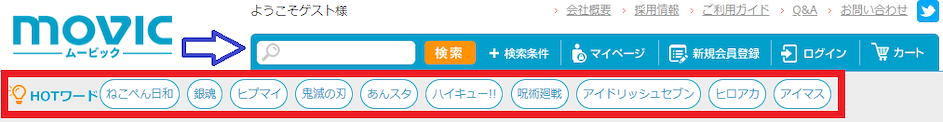
There is also a work navigation column on the left side of the website listing all the most recent popular franchises. You can find your favorite works here, then easily open the relevant merchandise pages!

Still not found the work you like? You can click
"Works List (作品一覧を見る)" to see more. If you want to see the newly released products, you can click
"New Products (新着商品)".

After opening the search results, you can click
"Display products in stock" to see the products that are still in stock and available for purchase.
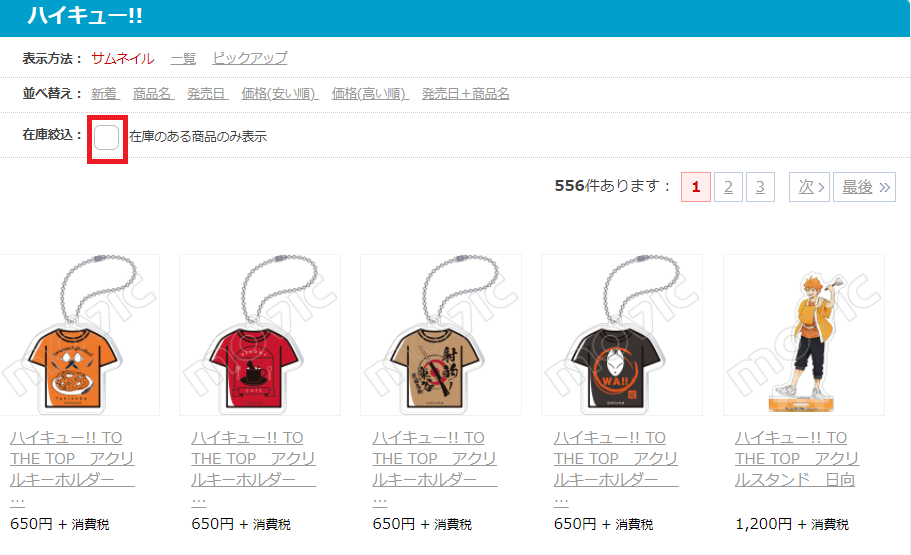
The
orange "注文する (Order)" button means that the product has been officially released and can be ordered directly; while the
green "予約する (Reservation)" button means that the product is not yet on sale, and you need to make a reservation/pre-order in advance to purchase it.

2. Confirm product information
Once you find the merchandise you like, you need to confirm the product details, including price, release date, and inventory.

You can also see related products at the bottom.

*If you have any questions about the product, you can contact ZenMarket Customer Service at any time.*
3. Copy the product page URL
Once you’ve chosen your product, you can place your order! You can use the ZenMarket purchasing service to help you purchase products and have them delivered to your door from Japan! The purchase method is very simple—first copy the product URL!

4. Add to ZenMarket shopping cart
There are 4 ways to add items to the shopping cart:
- Paste the copied product URL into ZenMarket's search bar on the ZenMarket website and press 🔍
- Click the ➕ symbol next to My Account and paste the URL in the small window that pops up
- Open the account homepage, click "Add a store URL or bidding product link", and then paste the URL in the confirmation window that pops up
- Click "Other Stores", click "✚Add product URL to shopping cart", then paste the URL in the confirmation window that pops up
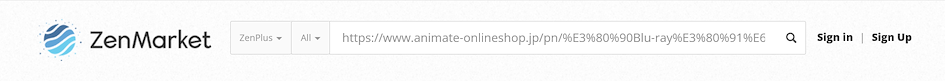

5. Enter the required color, quantity, size, etc.
If necessary, you can enter details such as color, size, or even photos in the pop-up confirmation window "Product Description" to facilitate staff confirmation and reduce the chance of omissions or errors. If you purchase more than 1 item, please remember to change the quantity! When you have confirmed that there are no problems, just click ???"Submit"??? and you're done!
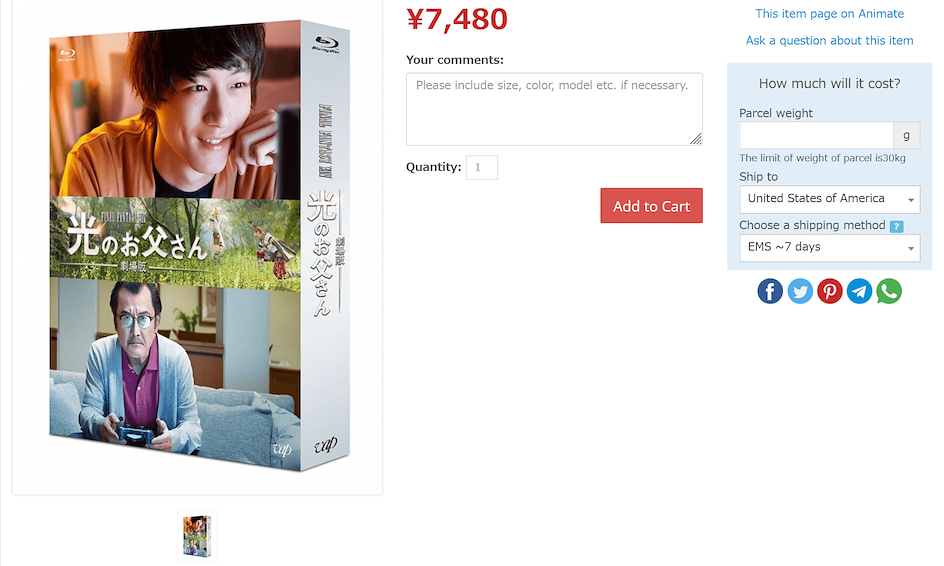
Check your personal ZenMarket homepage and you should see that the product has been added to your shopping cart. Our team will review and confirm it for you and provide you with a quotation.
After completion, you can see the final quotation, including:
- Product price
- Japan domestic shipping fee (if any)
- 500 yen service fee
After confirming that there is no problem with the quotation, you can click "Recharge" to recharge through credit card, paypal, etc., and officially place an order and pay!
If you are unsure how to recharge and pay, or how to pay without a credit card, check out our ZenMarket Payment FAQ!
If you want to cancel it is very simple, just click the trash can symbol 🗑️ on the far right to delete the product!
MOVIC FAQ
1. Domestic shipping charges in Japan
- Single shipping order of 8,000 yen or more: free shipping
- Single shipping order of less than 8,000 yen: 400 yen nationwide
- Products with release dates more than 60 days apart will be automatically shipped separately, so two domestic shipping charges will be incurred.
- "Free shipping for orders over 8,000 yen" is not applicable to individual products
For example:
- [Delivery 1] Free! Memorial Gold Medal 2,160 yen ※Ordered 5/29
- [Delivery 1] Free! Memorial Gold Medal 2,160 yen ※Ordered 5/29
- [Delivery 2] Card Captor Sakura Sealing Wand 12,000 yen ※Ordered 6/18
Total Item Cost: 16,320 yen
Domestic shipping fee in Japan: 400 yen
[Delivery 1] Since the total amount of the product is less than 8,000 yen, a 400 yen shipping fee will be incurred.
[Delivery 2] If the total amount of the product is more than 8,000 yen, domestic shipping within Japan is exempted.
2. Can I purchase reserved products and on-shelf products at the same time?
MOVIC's peripheral products can be divided into "Regular products" (products that have been officially released) and "Reservation products" (products that have not yet been released).
Customers can purchase these two products at the same time, and choose "おまとめ発送" (send in combined packaging) or "分割発送" (send separately after release). However, products whose release dates differ by more than 60 days cannot be selected to be sent together, so please keep that in mind!
Want to check product information but can’t read Japanese? No problem! You can contact customer service staff to confirm that there are no problems before deciding whether to place an order.
[SHOWCASE]