Have you ever heard of ZOZOTOWN? It is one of Japan’s largest online lifestyle retailers, selling mostly fashion and accessories from all over the world. While you can find well-known labels like Adidas and Marc Jacobs, it is also a treasure trove of exclusive Japanese fashion brands. This includes popular Japanese streetwear brands like A Bathing Ape (BAPE), UNDERCOVER, and Needles!
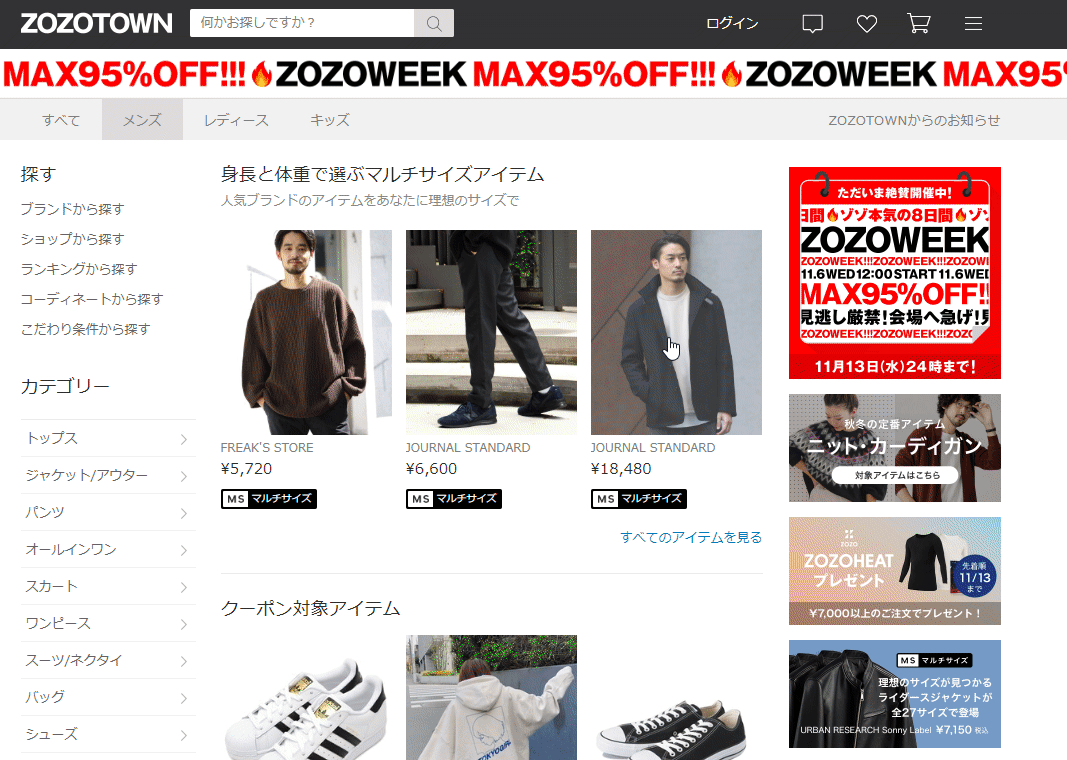
If you’re wondering why you should buy from ZOZOTOWN, there are several great reasons. Firstly, with their huge catalog of items, you can buy all sorts of items from different brands easily. Want that exclusive BAPE hoodie alongside a WEGO tee? Just add it to one cart!
Also, ZOZOTOWN often has massive sitewide sales and discounts, so if you check their website regularly, you might be able to find some of your favorite brands at cheaper prices.
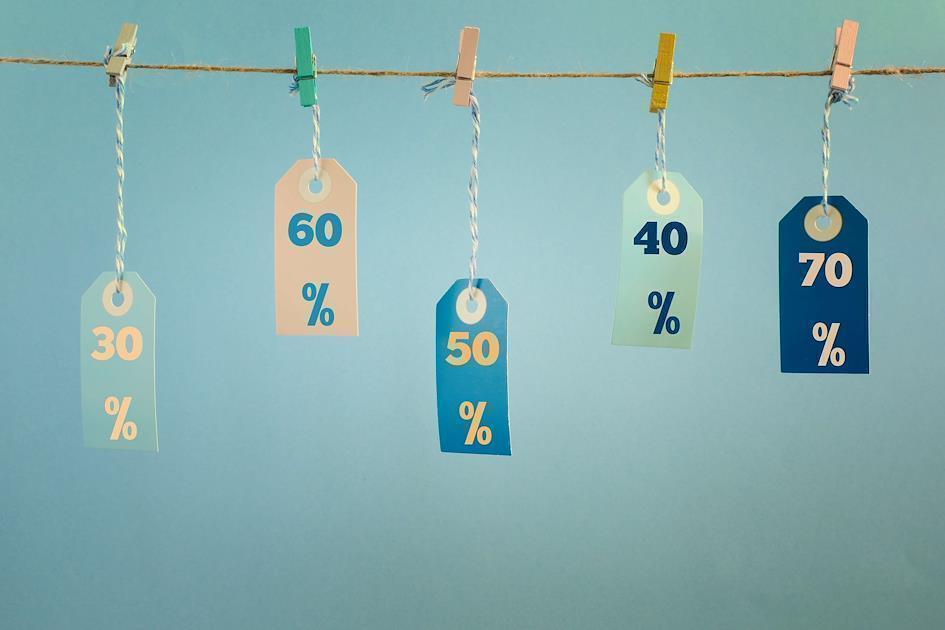
If you’re sold and want to start shopping on ZOZOTOWN, we have great news for you. Even though ZOZOTOWN doesn’t currently ship internationally, you can buy from their store using ZenMarket! Check out our handy step-by-step tutorial to find out how.
How To Buy On ZOZOTOWN
Step 1: Change the website language
Currently, the ZOZOTOWN website is entirely in Japanese. But, if you are using Google Chrome, there is an easy way to translate it. Simply right-click and select ‘Translate’ from the drop-down list and voila! Please note that this translation is auto-generated, so it will not be 100% accurate, but it will help immensely while you browse.
Alternatively, we have put together a ZOZOTOWN Showcase page on the ZenMarket website. This helps you browse ZOZOTOWN listings without having to leave the ZenMarket website, which may be easier for you, though there are fewer filtering options.
Step 2: Search for your favorite items

Now that the website is translated, it’s time to start shopping! There are several ways to browse the ZOZOTOWN website. If you already know what you’re looking for, then we’d recommend just going straight to the search bar in the top navigation bar. For the best results, it’s best if you use Japanese keywords or brand names in Japanese. If you need tips on using Japanese for search, read our handy guide here.
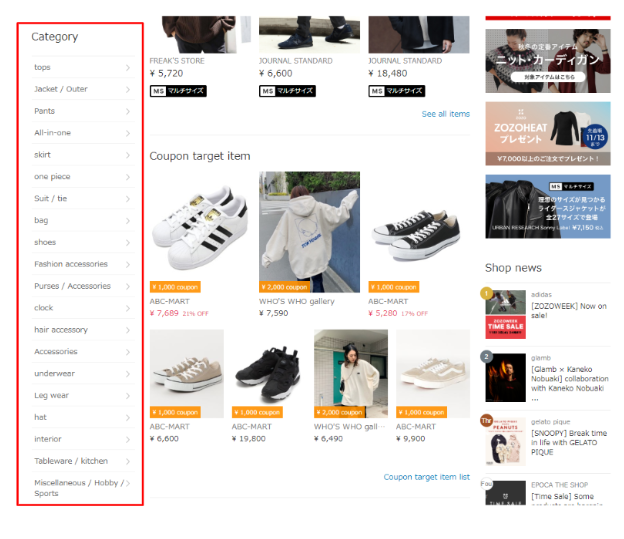
If you’d just like to see what they have, you can also browse the categories on the navigation bar or the sidebar. You can then browse by category (e.g. tops, shoes), brand, and more!
Don’t forget that if you are unable to find an item, you can reach out to us! By clicking “Can’t Find” on our website up top, our customer support team will be able to help you.
Step 3: Browse the selection
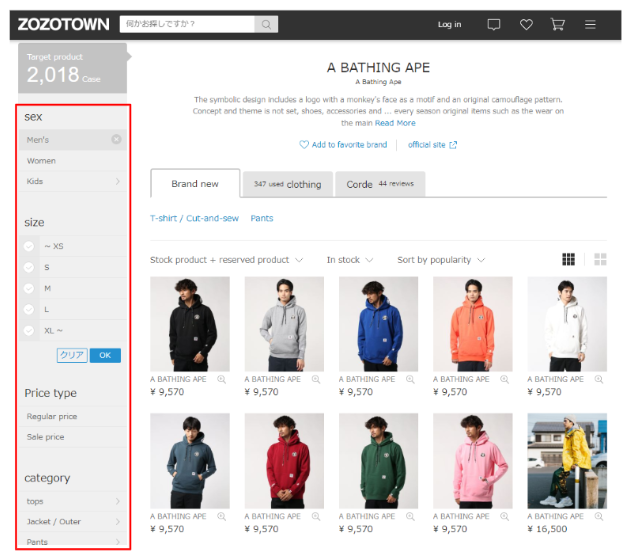
When browsing through products, you will be able to see basic information about the items, such as the price. If you are not finding what you are looking for, try using some filters. For example, you can filter by size or by price type.
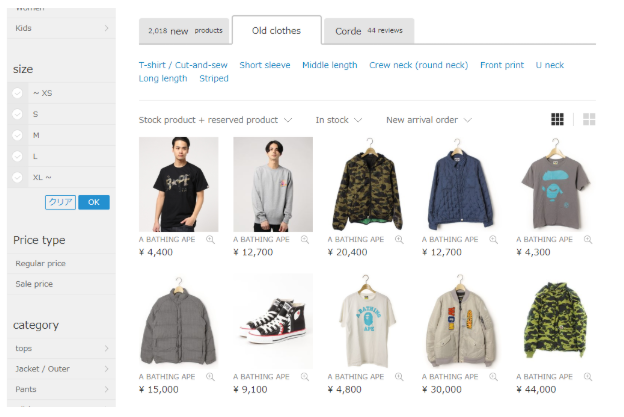
You might also notice that there is a tab for “used clothes” or “old clothes”. This is where you can find used or discontinued clothing for cheaper. If you want to purchase used clothes from ZOZOTOWN, please note that it is impossible to return these, so you have to make sure you read the description to assess the condition of the item and more.
Also Read: BEST JAPANESE SELECT STORES ONLINE
Step 4: Find out more about your desired item(s)
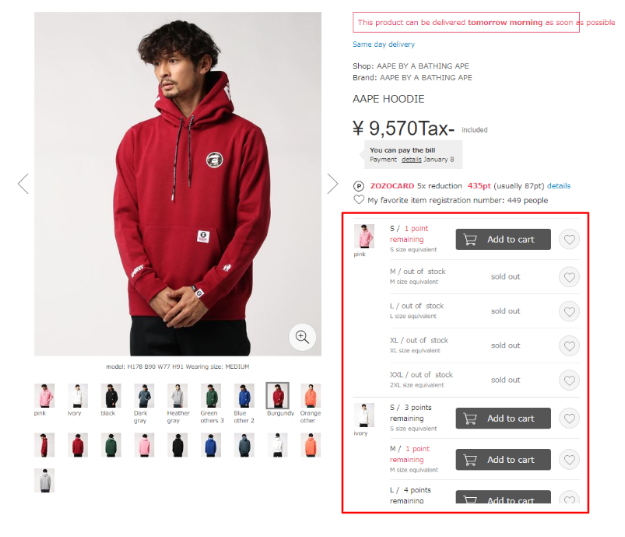
When you see an item you like, click through to the product page to find out more about it. There are all sorts of important information here, including the price (inclusive of tax), and more importantly, whether the item is in stock. You might see a little note that says you can pay the bill later — please bear in mind that this does not apply for items purchased via our service.
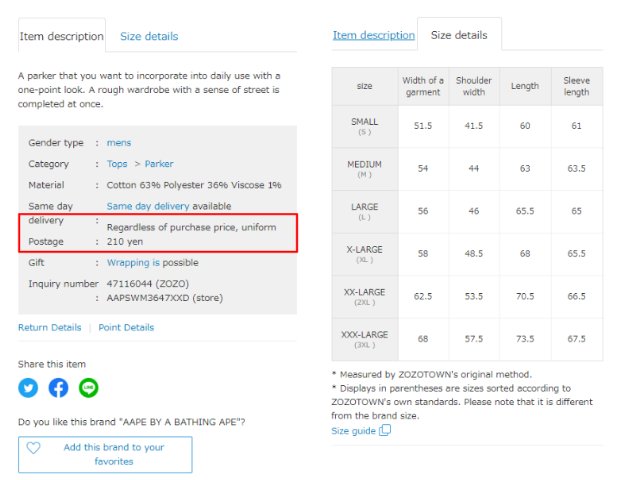
When you scroll further down the page, you will see the item description as well as the size details. Note these carefully! For example, under the ‘Item Description’, you will get to see how much domestic shipping typically costs. While ZOZOTOWN sometimes offers free shipping, this does not apply to all the stores on their site.
You should also double-check the ‘Size Details’ to make sure the item you are purchasing will fit you comfortably.
Step 5: Order with ZenMarket!
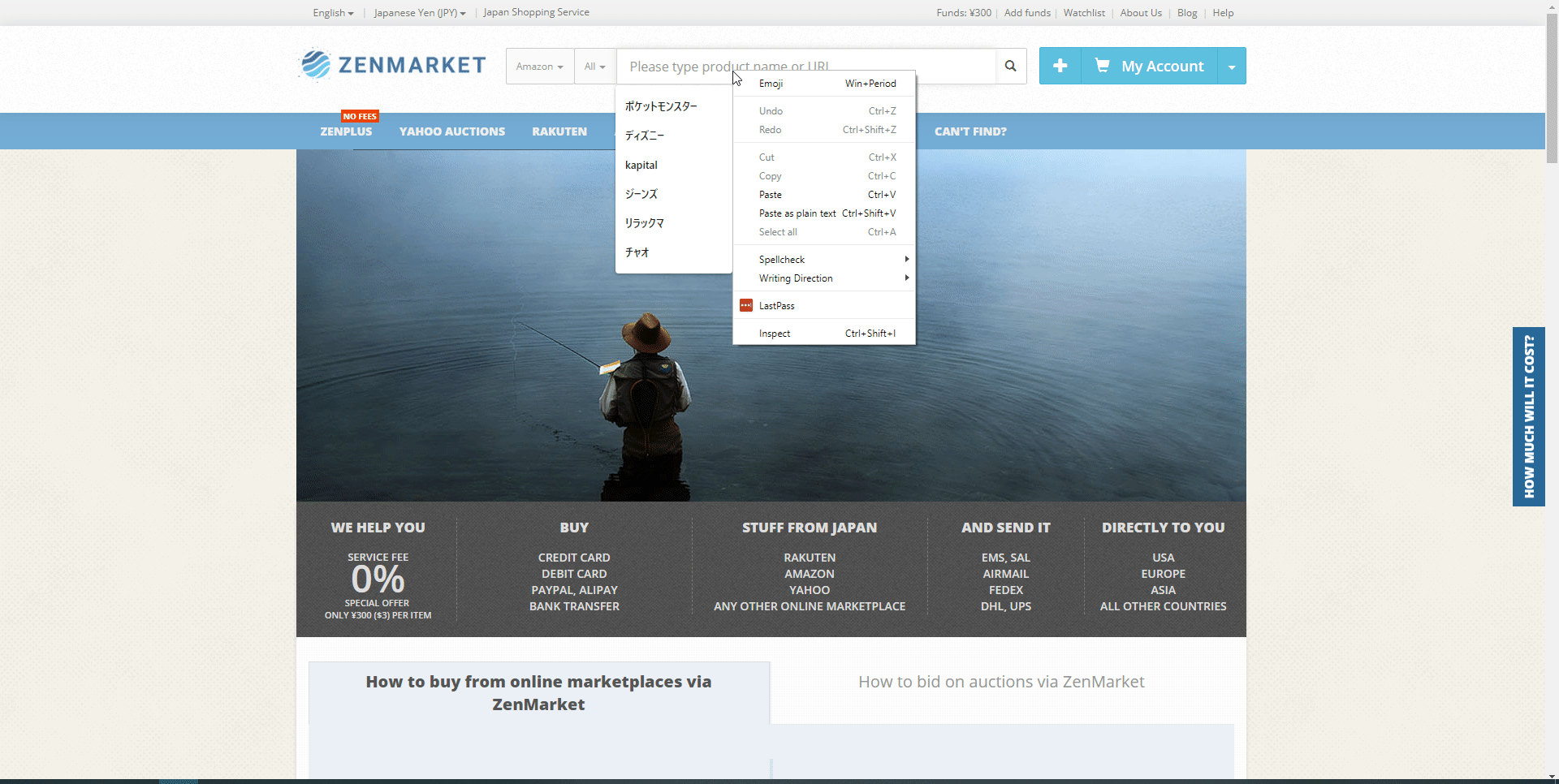
Once you are satisfied with your item and ready to order, don’t worry about adding items to your cart or creating an account in Japanese! Instead, head over to our website and login, or register a free account here. Then, all you have to do is copy and paste the item URL into the search bar of our website, input item details (size, color, etc.) into the pop-up box and just like that, the item is added to your cart.
If you want to avoid having to switch tabs and copyng URLs, you can browse ZOZOTOWN's store on Yahoo! Shopping directly on the ZenMarket website, or shop our ZOZOTOWN Showcase page.
Start Shopping on ZOZOTOWN

